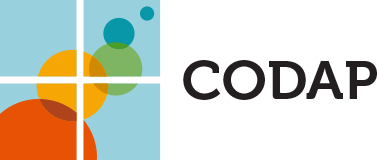CODAP › Forums › CODAP Help Forum › Need Help Making Line Graphs – the "Connect" tool
Tagged: Connect Tool
- This topic has 8 replies, 2 voices, and was last updated 4 years, 11 months ago by
Bill Finzer.
-
AuthorPosts
-
Stephanie Vasconcellos
Participant<span style=”color: #0000ff; font-family: ‘comic sans ms’, sans-serif; font-size: small;”>I am trying to use a csv file I have of temperature of surface seawater over time. I can import the data into the data table, I can create the graph by dragging the axes over, but I cannot get the “Connect” tool to show up when I click on the “measuring” icon. It simply is not there. I’m trying to make some lessons using CODAP for next year, but I need the students to see line graphs, as scatter graphs are just too difficult for most of them to interpret.</span>
May 30, 2019 at 11:01 pm #924Bill Finzer
KeymasterHi Stephanie,
I wonder if the time attribute is not being correctly interpreted? Could you either provide a link to a shared view of your CODAP document, or upload a CSV file of your data so we can take a look?
The “Connecting Lines” option is only available when you have a scatterplot; i.e. when both axes have a numeric attribute. I suspect that your time attribute is being treated as categorical so what even though your graph looks “sort of” right, it’s actually a dot plot and not a scatterplot.
Bill
May 31, 2019 at 4:24 pm #928Stephanie Vasconcellos
ParticipantHi Bill,
Well that sounds right. I’m trying to plot dates (x-axis) against temperature, or salinity on y-axis. Is there a fix for this or is a “dot plot” all we can get?
https://codap.concord.org/app/#file=googleDrive:11-PIRSV1YjVhvcN_EzlreIcNDHtgcMkb
May 31, 2019 at 4:34 pm #929Bill Finzer
KeymasterHi Stephanie,
Yes, there is a fix. I just need to see the data to describe it.
Unfortunately I couldn’t access your CODAP file on Google Drive. But you can upload the CSV file here.
Or you can go to the top-left menu and choose Share followed by Get Shared Link. Then post the link here. I’ll be able to view and edit a copy of your document without changing the master.
Thanks, Bill
May 31, 2019 at 5:37 pm #930Stephanie Vasconcellos
ParticipantMay 31, 2019 at 6:10 pm #932Bill Finzer
KeymasterHi Stephanie,
As I suspected, the problem was turning the MONTH attribute into a valid date.
Here is a CODAP document with the data properly munged.
I was able to do it with formulas, but it would have been a lot quicker and easier to just type them in. I erased all the formula work because it was so awkward.
Hope this helps,
Bill
May 31, 2019 at 8:45 pm #933Stephanie Vasconcellos
ParticipantHi Bill,
Okay I see the difference here, but the data in this csv file has the dates in that format and I’m still having the same problem. Is there something other than typing the date in as “10/27/2016” required (without quotes)?
May 31, 2019 at 9:06 pm #934Stephanie Vasconcellos
ParticipantTrying again…
Attachments:
May 31, 2019 at 11:10 pm #936Bill Finzer
KeymasterHi Stephanie,
Yes, there are ways to massage dates from the bewildering variety of formats in which they appear into formats that CODAP can deal with (without having to type them in by hand.
In the case of the Salinity data, it didn’t prove too hard, though there is one apparent CODAP bug that gets in the way. I’ve updated the CODAP document so it now shows both datasets and has some numbered instructions that came from my efforts. For convenience, here they are.
- Rename the two attributes.
- Set the first attribute Type as Date.
- Set the second attribute type as numeric.
- Delete the first case.
- Make the scatterplot.
- Note that (for some reason) the date scale only goes through 2015. With your mouse cursor on top of Oct, click and drag to the left so that the rest of the points come into view.
I’d say you’re getting a taste of what data scientists and other data folks confront every day.
Bill
-
AuthorPosts
- You must be logged in to reply to this topic.