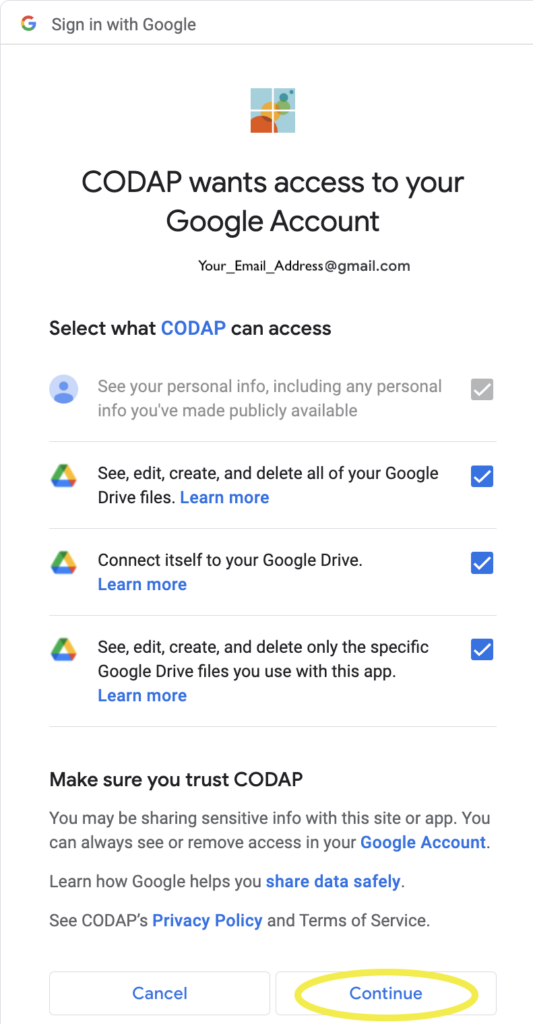How do I connect CODAP to Google Drive?
In order to save CODAP documents to a Google Drive account or to open CODAP documents saved in Google Drive, you must first enable permissions for CODAP to connect to your Google Drive account. When you first try to save a CODAP document to Google Drive, you will not only need to log in to your Google account, but also enable permissions in the box that appears (see screenshot below). In order for CODAP to integrate properly with Google Drive, check all the boxes and click “Continue.”