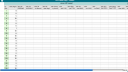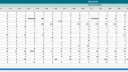- This topic has 3 replies, 2 voices, and was last updated 3 years, 10 months ago by
 Bill Finzer.
Bill Finzer.
-
AuthorPosts
-
Margaret Borden
ParticipantHi,
I have been able to successfully import data for years now using a .csv file, as described by the forum and the help article.
Today, when we went to import a .csv file into CODAP, it was coming out blank, just importing the attribute names but not the data associated with the attributes.
Then I tried a .txt file, and that just gave me the last column of data and associated it with the first attribute name.
Then I tried copy and paste and the same thing happened.
Then I read about it needing to be in rows rather than columns (not that this has ever been an issue in the past) so I transposed my data and imported it in as a .csv in rows. This finally got all of my data into the file but the attribute list was imported as the first column of data and the attribute names were associating with the numbers that were supposed to be in the first column of data.
Now I’m super confused. I’ve attached the screenshots of what I’m talking about.
Thank you!
Margaret
February 15, 2021 at 5:45 pm #6323 Bill FinzerKeymaster
Bill FinzerKeymasterHi Margaret,
That is confusing! Nothing has changed on our end, and I just verified that importing a csv still works as usual for me.
Could you include the file itself so we can see if we get the same results and, if so, figure out why?
Thanks,
Bill
February 15, 2021 at 5:49 pm #6324Margaret Borden
ParticipantHi Bill,
Yes, we finally had the bright idea to test another file to see if it was us or you. That is how we learned that attribute names cannot have parentheses around them!
Just for your amusement, I have attached the file we were trying (Interesting Questions Data 2021 Spr ALL) and the fixed file that worked (PECILdata Day 1)
Thanks for getting back to me so quickly:)
Margaret
February 15, 2021 at 6:17 pm #6327 Bill FinzerKeymaster
Bill FinzerKeymasterHi Margaret,
Ah yes, parentheses! When importing, if CODAP encounters parentheses in an attribute name, it (usually helpfully but not always) treats what is inside as the unit for the attribute.
But I’m logging a bug, ’cause CODAP should be able to handle correctly the file with the entire attribute name in parens. Thanks for sending the file!
And I’m glad you figured things out,
Bill
-
AuthorPosts
- You must be logged in to reply to this topic.