FAQs
General Questions
CODAP can work on a tablet/mobile device but since it is a work in progress, not all functionality is yet available in the tablet format. Two notes:
- Dragging on an iPad: tap and hold for a bit longer than you might expect before dragging.
- In general, phone screens are too small to use CODAP effectively.
You don’t need to log in to use CODAP. However, if you want to save your CODAP documents on Google Drive, you will need to create a Google account and connect your Google account to CODAP.
Yes, CODAP has an API. For more information, see this FAQ on “How do I make a plugin or game with CODAP?”
One way to collaborate on a CODAP document is to save it in Google Drive and change the permissions in Google Drive (as you would for a Google Doc) to give edit access to the people/accounts who will also be working on the document. Unlike Google Docs, however, only ONE person/account at a time can edit the CODAP document (otherwise some of the edits will not be saved). Be sure to have only one person/account at a time editing the CODAP document, with the document not open anywhere else. A best practice for collaborating is to “pass the baton.” For example, if you finish the edits you want to make, close the document and tell your collaborator it is now their turn to edit.
You could also collaborate by creating a shared view link and then have a collaborator open the link, make edits, and create a new shared view link to the version they edited. Version control can be trickier with this method as you will end up with multiple shared view links (and multiple saved CODAP documents if you save the documents in addition to creating shared links). For this shared view link collaboration method, a best practice is to rename each new version of the document, adding something like v1, v2, etc. or the date to each new version.
To learn how to embed CODAP into a webpage, visit the Embed CODAP help resource.
If you would like to provide instructions to others on how to use a CODAP document you have prepared, you can take advantage of the Guide panel, which can be found by clicking on the “Options” gear icon in the top toolbar. Creating a Guide allows you to create instructions within the platform. The Guide you create will need a website and links to those pages. Another option is to provide instructions in your CODAP file in a Text box.
For CODAP related news, you can follow us on Twitter or subscribe to our Help Forum.
You can view the latest developments from the Concord Consortium from our free biannual newsletter- with articles and commentary on current research and developments in educational technology, plus technology-supported classroom lessons. You can receive @CONCORD through a free postal subscription (U.S. only) or, if you prefer, we’ll send you notices by email to the online edition. You can subscribe here!
If you have a numeric attribute or a date/time attribute and color points on a graph or color points or boundaries on a map by that attribute’s values, CODAP divides the data into five quintile bins, with each bin holding 1/5th of the cases and corresponding to one of the five colored bands on the graph or map’s legend. The leftmost color band/bin on the legend represents the first quintile (the 1/5th of cases with the lowest values, or the earliest date range), ascending to the right until reaching the fifth quintile (the 1/5th of cases with the highest values, or the most recent date range). The numeric or date ranges for each quintile bin/color band are inclusive (not exclusive), so a data point or map boundary can belong to two quintiles if its value falls exactly on the dividing line between the two quintiles (note, though, that CODAP will color the point with just one color, but if you click on either of the adjacent quintile color bands in the legend to select the corresponding points, you will see the point/boundary highlighted for both quintiles). It is also possible for one specific numeric or date/time value to be in more than two quintiles/color bands on the legend. For example, in a dataset where the vast majority of values for an attribute are 0, the first four quintiles may all represent a “range” of 0 to 0.
In order to save CODAP documents to a Google Drive account or to open CODAP documents saved in Google Drive, you must first enable permissions for CODAP to connect to your Google Drive account. When you first try to save a CODAP document to Google Drive, you will not only need to log in to your Google account, but also enable permissions in the box that appears (see screenshot below). In order for CODAP to integrate properly with Google Drive, check all the boxes and click “Continue.”
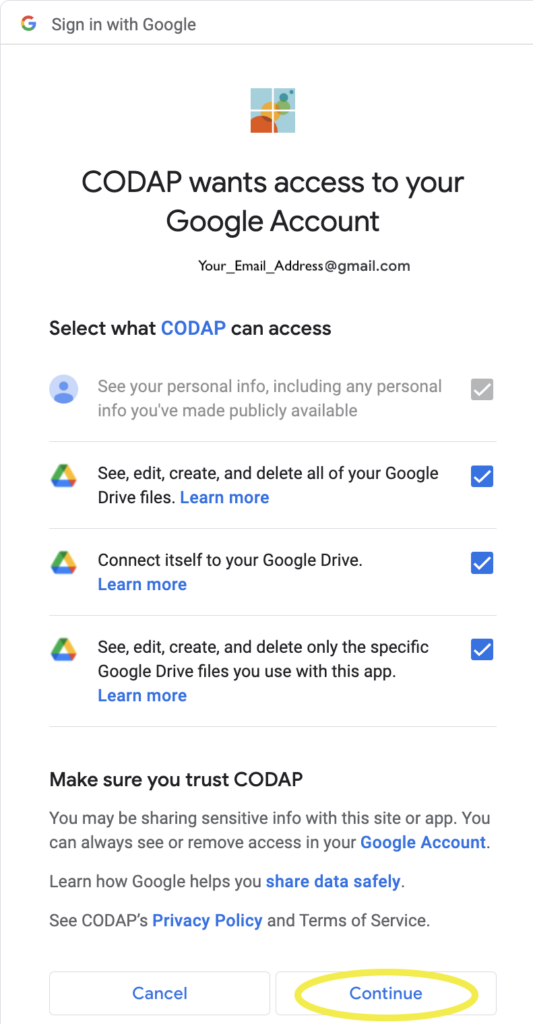
For guidance on how to integrate a NetLogo simulation model into CODAP, please refer to the CODAP NetLogo Integration Guide.
First, check out the CODAP plugins database to see lots of examples of CODAP plugins. If you do not see a plugin that fits your needs, you can create one yourself! Dive into our Github repository to learn more about CODAP plugins. There is also this tutorial and this detailed description of the CODAP API that can guide you in making a CODAP plugin.
There are two ways to save a CODAP Document. But note that you might get what you want by sharing your CODAP document; see this page to learn about sharing.
Save a CODAP Document on Google Drive
To save your documents on Google Drive, you will need a Google account.
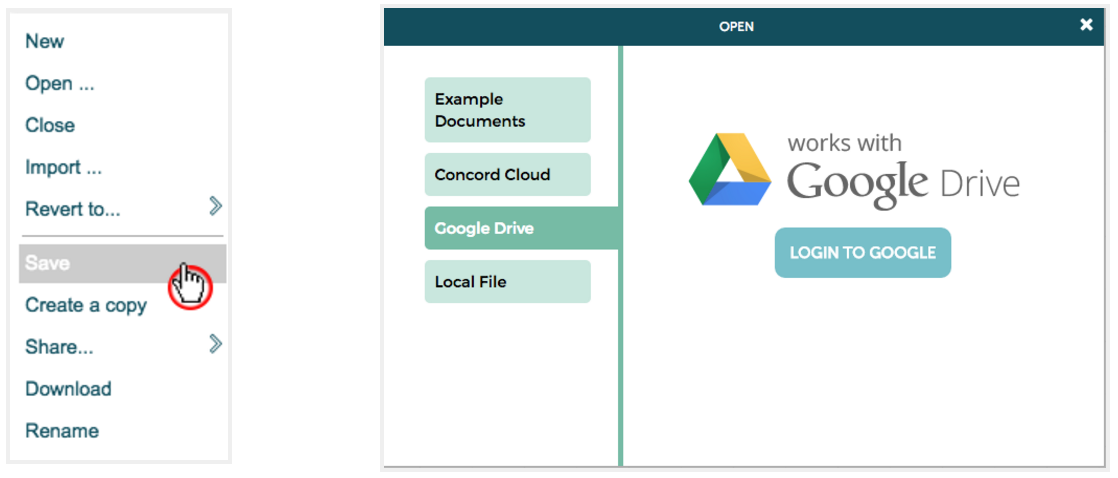
- For more information on using Google Drive with CODAP, visit this page.
Once you’ve connected your Google account and saved to Google Drive, any further updates to the CODAP file will be saved automatically to Google Drive.
Saving a CODAP Document Locally
To save a CODAP Document to your local hard drive, click on the File icon from the menu and click on “Save.”
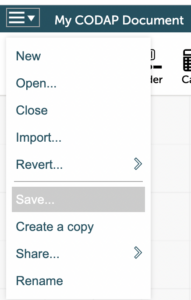
Select “Local File,” then click “Download.”
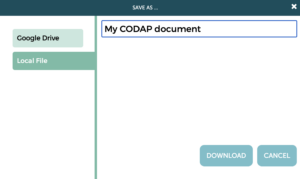
The document can be found in your download folder as a .codap document.
- For more information on saving a CODAP file to your local hard drive, visit this page.
A plugin is a piece of software that acts as an add-on in CODAP. It gives a CODAP document additional functionality. For basic information on how to use plugins in CODAP, visit this help page.
You can drag a URL of a dataset over the workspace, or import it through the Import Menu, but sometimes this will fail with a mysterious “Network Error.” Here are some things to check:
- Is there a problem with your network? Check your computer or device’s network settings. Perhaps you have become disconnected from your wireless network or the network is overburdened.
- Is there a problem with the URL? If in doubt, you can try opening the link in another browser tab. If the URL is for a CSV file, the file may be downloaded to your computer, then uploaded/imported into CODAP.
- Some websites are not configured to permit web applications from fetching data files, but do permit users to download the files. If you are able to download the file, please do so, and then drag the file into the CODAP workspace to add it to your CODAP document. See here for more info on how to upload files into CODAP.
To run CODAP, you will need: (1) a computer with Internet connection and (2) a relatively recent web browser. That’s it!
CODAP has primarily been developed/tested in Chrome, but it should work in any modern browser updated within the past few years, such as Chrome, Firefox, or Safari. If you encounter a bug related to your browser, please let us know by posting in the help forum.
The Common Online Data Analysis Platform (CODAP) is a data analysis platform and community of developers where you can easily work with data, simulations, and games—and share your insights with others worldwide. In the process of working with data, young people learn to prepare their skills for the burgeoning careers and inquiry-based practices as data scientists. To learn more about CODAP, check out the About page.
Software glitches and bugs can sometimes make their way onto webpages. If you encounter a bug, please search the help forum to see if others have seen the same bug before and if anyone has shared suggestions for how to deal with it. If there is nothing in the help forum about the bug, or you are still unable to solve the problem, please reply to or write a new post in the help forum. Describe the problem with as much detail as possible, and attach your CODAP data file(s) (or provide a shared view link to your CODAP file(s)). Thank you for your help in CODAP’s development!
It is possible to explore a number of different statistical measures in CODAP. The following is a list of help pages that show how you can explore statistical measures in CODAP:
Add Counts/Percentages to Categorical Attribute Graphs
Create a Nested or Hierarchically Structured Set of Tables for Grouping or Summary Calculations
Edit Attribute Properties
Enter a Formula for an Attribute
Explore Statistical Measures through Dragging Data Points
Fuse Dots into Bars and Use a Formula to Determine Bar Length
List of All Functions (Alphabetical) in CODAP
List of All Functions (by Category) in CODAP
Plot a Function on a Graph
Plot a Least Squares Regression Line
Show Box Plots in CODAP
Show Mean, Median, Standard Deviation, or Mean Absolute Deviation in a Graph
Show a Movable Line on a Graph
Show a Plotted Value on a Graph
Note also that there is also a built-in CODAP plugin called testimate that can be used for formal statistical tests (link to testimate plugin opened in a CODAP document).
For a list of CODAP plugins, visit the CODAP plugins database. From this page, click on the name of a plugin to open it in CODAP. Note that a selection of plugins can be accessed directly in CODAP by selecting them from the “Plugins” menu in the toolbar. You can also make your own CODAP plugin, if you cannot find an existing plugin that fits your needs.
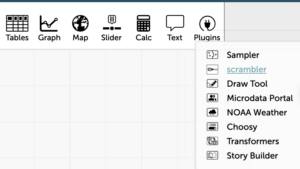
If you see a bunch of code when you try to open your CODAP document from Google Drive, look for the text at the top/middle that says “Open with,” click on it, and select CODAP. If you do not see CODAP listed as an “Open with” option, try launching CODAP directly and then clicking on “Open Document” followed by “Google Drive.” See here for more instructions on how to open a saved CODAP file.
When an internet connection is not always present, CODAP will function offline if loaded online beforehand. CODAP will only be able to accept local data from a computer in CSV or TXT format in this mode. Unfortunately embedded web pages, maps, and plugins will not be able to load.
Licensing and Permissions
Sure! You can even write curriculum materials about CODAP. You may also use the CODAP logo when referencing CODAP. Our work is licensed under an MIT Media License.
This means you’re free to copy and share CODAP materials. We ask that you provide attribution to The Concord Consortium and the URL https://concord.org.
CODAP is (and always will be) free. You don’t need a license to use CODAP. The development and maintenance of CODAP is maintained through grants. To learn more about how to get involved, please visit our Community page.
CODAP is (and always will be) free. You don’t need a license to use CODAP in a school, home, library, or anywhere else. The development and maintenance of CODAP is maintained through grants and donations.
CODAP in Schools
For guidance on how to assign CODAP documents to students and get their work back (such as by using shared view links, or using Google Classroom) please visit this document outlining how teachers can share CODAP documents. Also, check out the video below demonstrating how to assign CODAP documents in Google Classroom.
The Next Generation Science Standards (NGSS) have identified eight Practices of Science and Engineering that all students should learn. Analyzing and Interpreting Data is one of the eight practices. The Common Core Mathematics Standards addressed fall under the Domains of Measurement & Data and Statistics and Probability. It would of course be dependent on the types of activities that students engaged in.