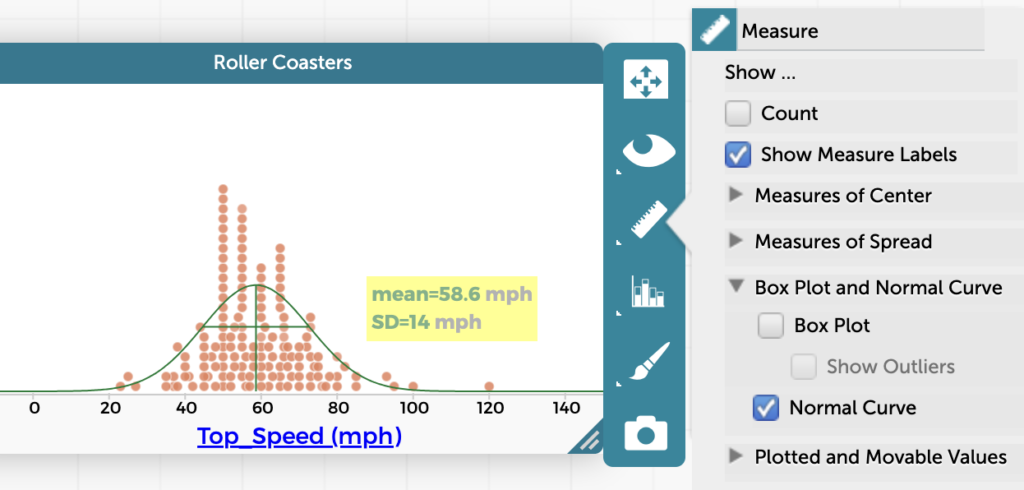Add a Normal Curve to a Graph
In CODAP, it is possible to add “best fit” normal curves to graphs showing one or more distributions of a quantitative attribute. The normal curve allows one to see how similar the distribution of values in the data is to a normal distribution built on the same mean and standard deviation as the actual data. To add a normal curve to a graph, click on the ruler icon to the right of the graph, click on the triangle next to “Box Plot and Normal Curve” to expand the options (if not yet expanded), and check the box for “Normal Curve.” Checking the box for “Show Measure Labels” will display the mean and standard deviation of the distribution/normal curve.