Toolbar
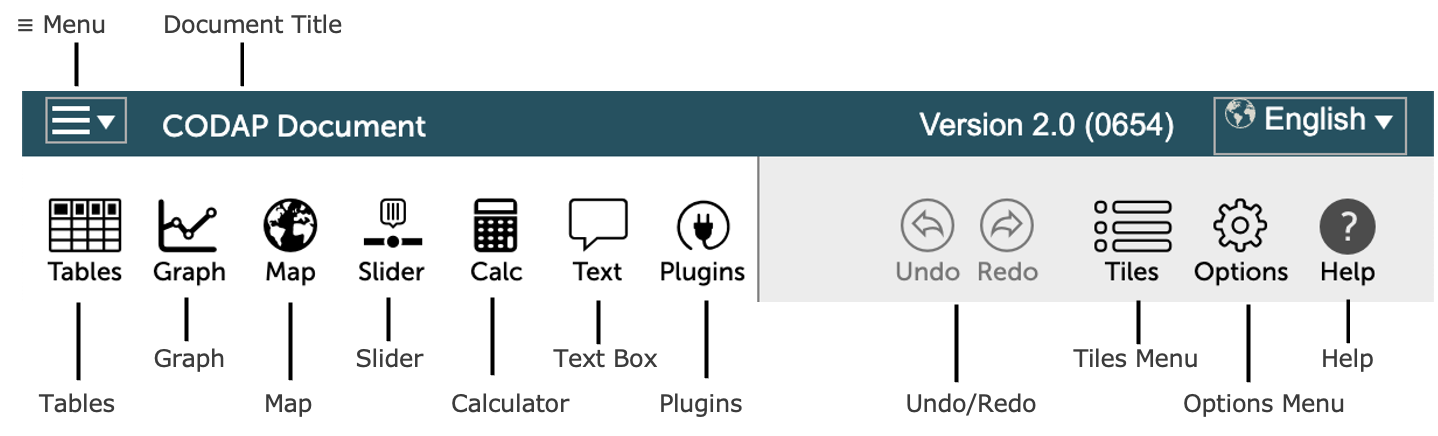
≡ Menu: Opens the menu for document management in CODAP.
Document title: The title of the document. You can change the document title by selecting the text.
Tables: Opens a table with the data loaded in the current CODAP Document. You may organize and re-label any of the columns. The table will be blank if no data has been added to the CODAP file yet. For additional info, see How to Work with Tables.
Graph: Opens a graph containing the data. Initially, the graph shows random points. You may organize the data by dragging and dropping column headers (attribute names) from your existing tables onto the graph’s axes. You may change the attributes graphed by clicking on the graph axes. The graph will be blank if no data has been added to the CODAP file yet. For additional info, see How to Work with Graphs.
Map: Allows you to see the data on a map. Maps are only available if the data includes longitudes and latitudes. For additional info, see How to Work with Maps.
Slider: Moves horizontally to control a variable, such as the volume of a sphere while “sliding” the radius. For additional info, see How to Work with Dynamic Parameters (Sliders).
Calculator: Provides a simple calculator. For more info, see here.
Text: Allows you to write text notes. For more info, see here.
Plugins: Gives access to several plugins directly in CODAP. For more information on CODAP plugins, see here.
Undo / Redo: Allows you to undo / redo an action in CODAP. CODAP supports (almost) unlimited undo and redo. Keyboard shortcuts can also undo / redo an action: press Ctrl+Z (Windows or Chromebook) or ⌘+Z (Mac) to undo the previous action; press Ctrl+Y (Windows or Chromebook) ⌘+Y (Mac) to redo the most recently undone action.
Tiles: Provides a menu of all the open components in CODAP (graphs/tables/maps etc.) to help you quickly navigate between them.
Options: Opens the options menu bar. The options allow you to display an embedded web page or configure a Teacher’s guide in a CODAP document.
Guide (sometimes not visible): The guide is a series of HTML pages that can be embedded into CODAP. You can make your own guide or read other CODAP users’ guides. For additional info, see Provide Instructions (Configure the Guide).
Help: Links to CODAP help resources.