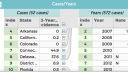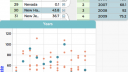June 19, 2018 at 7:20 pm
#574
Keymaster
Hello,
There’s a nice solution to this. Go to CODAP Data Interactives and scroll down to the Attribute Stacker.
- Set things up so you can drag the “Embeddable Link” for the Attribute Stacker into your CODAP document. Having done so, the stacker will look like the first screen capture.
- In the stacker, drag each of the year attributes into a slot on the right so that it looks like the second screen capture. Also, provide Year for a category name and Rate for a value name.
- Press the Create a stacked data set button. This will give you a data set like the one in the third screen shot.
Notice that some of the values under Rate are not numbers. You may want to edit those values to be blanks so that making the graph shown in the final screen shot will be easier to make.
Notice that selecting a case at the state level selects all the points representing rates in the graph.
Thanks for the question. And I hope this helps.
Bill