How do I save my documents?
There are two ways to save a CODAP Document. But note that you might get what you want by sharing your CODAP document; see this page to learn about sharing.
Save a CODAP Document on Google Drive
To save your documents on Google Drive, you will need a Google account.
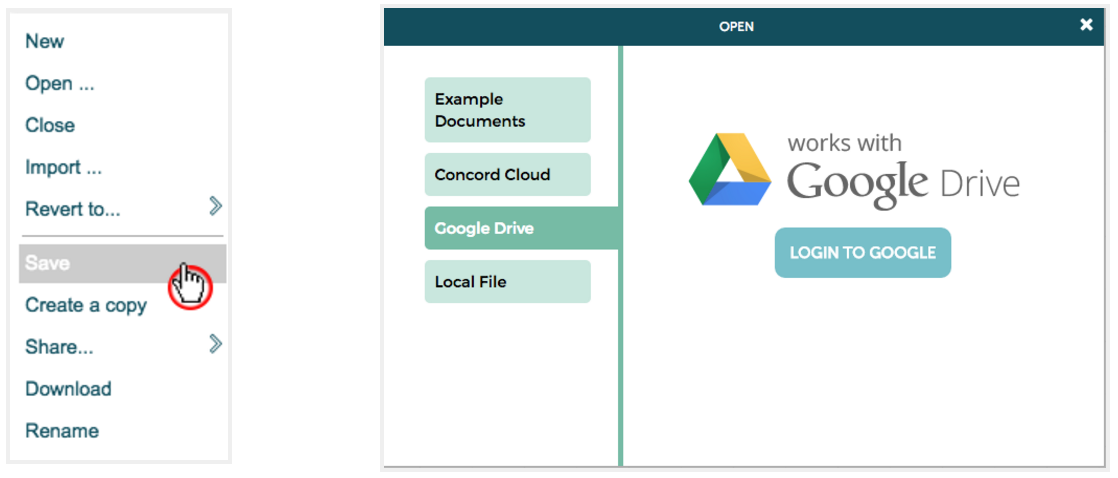
- For more information on using Google Drive with CODAP, visit this page.
Once you’ve connected your Google account and saved to Google Drive, any further updates to the CODAP file will be saved automatically to Google Drive.
Saving a CODAP Document Locally
To save a CODAP Document to your local hard drive, click on the File icon from the menu and click on “Save.”
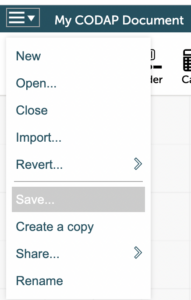
Select “Local File,” then click “Download.”
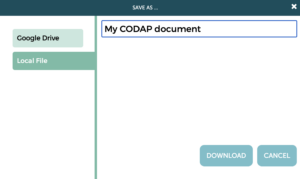
The document can be found in your download folder as a .codap document.
- For more information on saving a CODAP file to your local hard drive, visit this page.