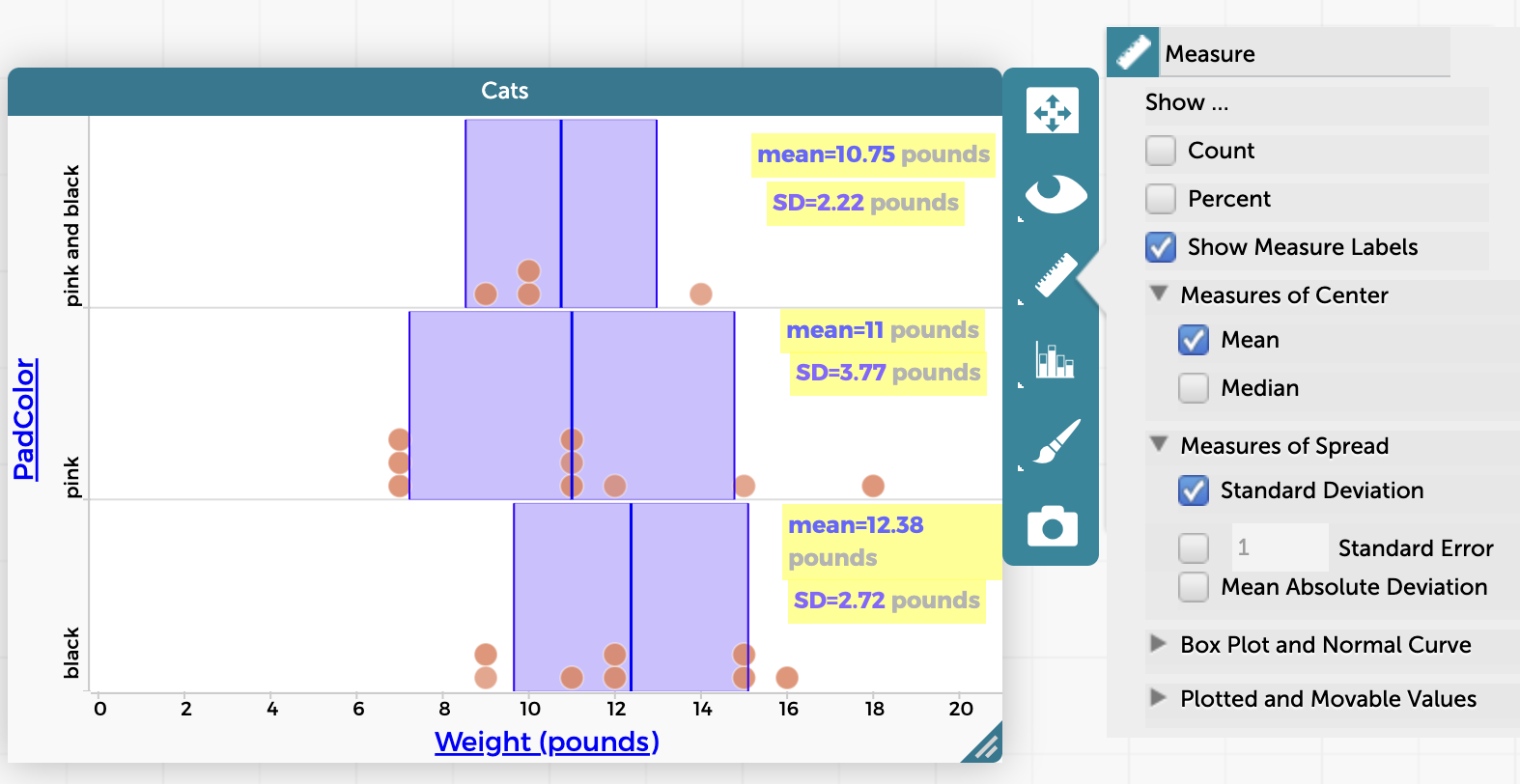Show Mean, Median, Standard Deviation, Standard Error, and/or Mean Absolute Deviation in a Graph
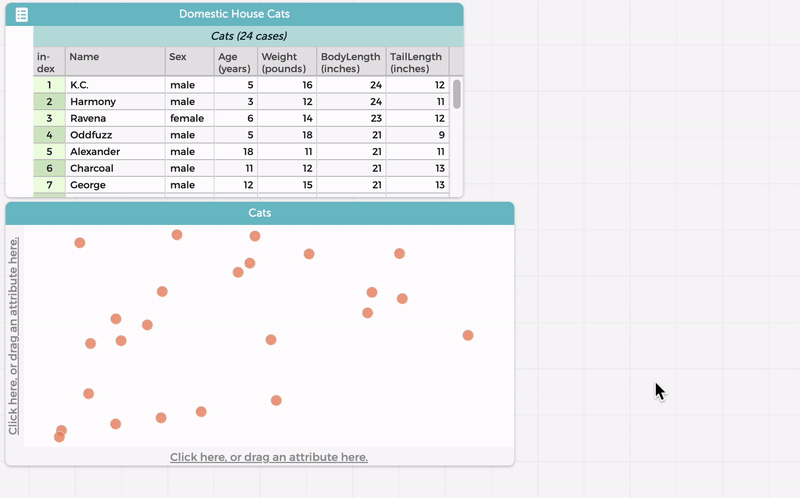
- To display the Mean or Median, open a graph window with a numeric attribute (variable) on the desired axis.
- Go to the inspector panel to the right of the graph, select the ruler icon, click the triangle next to “Measures of Center” to expand the options (if not already expanded), and then select either Show Mean or Show Median.
- Hover the cursor over the line that was created to display the value of the Mean or Median.
- As shown in the GIF above, you can select a point (or multiple points) and drag it/them to the right or left (or up or down) to be smaller or larger in value and see how the mean/median values change as a result. Note that doing this does not permanently change the data’s values: as soon as you release the point(s), it/they will go back to their original position(s)/value(s).
- You can also see the standard deviation, one or more standard error(s), or the mean absolute deviation on the graph by clicking on the ruler icon, clicking on the triangle to expand the options for “Measures of Spread” (if not already expanded), and selecting the appropriate checkbox (see example below).
- You can see the exact value of the mean, median, standard deviation, standard error, and/or mean absolute deviation by selecting “Show Measure Labels” in the ruler menu (see example below). Note that the yellow boxes with the labels can be dragged to new positions on the graph if you don’t want them to cover points, lines, etc.
Note: You can only show mean, median, standard deviation, standard error, or mean absolute deviation when you have just one numeric attribute on your graph. If necessary, remove the extra attribute(s) on the undesired axis by clicking on the X or Y axis and clicking on Remove Attribute. This will also work if you have a numeric attribute on one axis and a categorical attribute on the other axis, but it will add different lines to indicate the median, mean, etc. for each level of the categorical attribute (as seen in the example below).