Add a Text Box
To add a text box in CODAP, click on the text icon in the top toolbar:
![]()
The screenshot below gives an example of a text box. Use the bar that appears to the right of the text box to format the text. Change the title of the text box by clicking on the text in the top bar (“Text box example” in the example below) and type in a new title.
Among other uses, text boxes can be used to give instructions for using a dataset. Text boxes can even be used to have students answer questions directly in CODAP. NOTE: You need to double click to open links in CODAP text boxes.
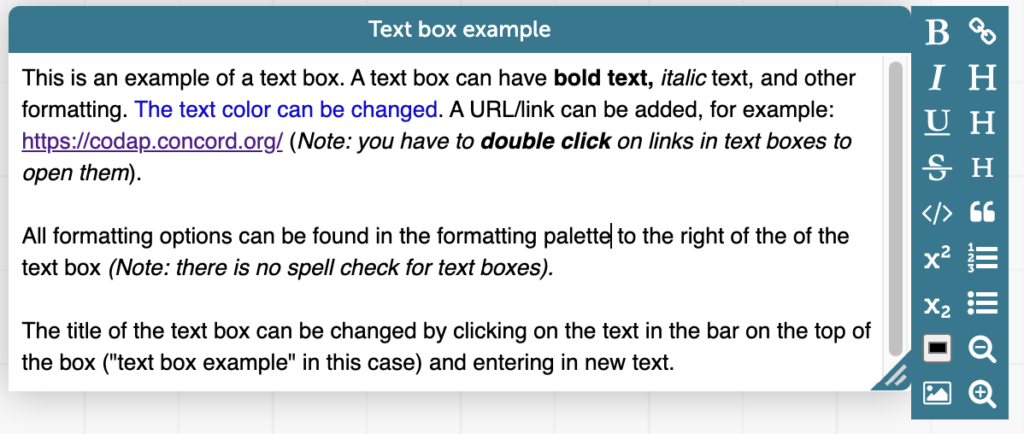
Some people like to use text boxes to provide basic information about a dataset, although there is also a built-in dataset information feature in CODAP you can read about here.