Change a Slider’s Animation Speed
You can set a maximum animation speed in a slider using the Ruler Menu.
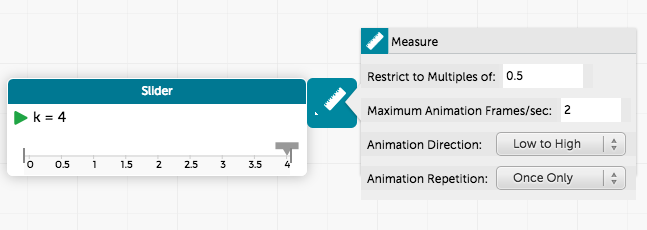
- Click on the Slider’s Ruler Menu to open the Measure panel.
- You can restrict the slider to animate with intervals. Choose a number in “Restrict to Multiples of:”
- Type in the Maximum Animation Frames/sec. This property sets a maximum number of updates per second for the slider’s animation. Whether the slider can actually update that frequently depends on the document’s size and complexity and the computer’s speed.
The slider whose measure is shown above will increase or decrease by 0.5 every 2 seconds. The animation will repeat once.