Add a Second Y Axis
Once you have numerical attributes on both the X and Y axes, you can add a second Y axis with a new attribute. Drag the name of the second attribute you want to add from the table to the right edge of the graph and drop it when the text “Create axis with [attribute name]” appears. Note that it is possible to drag along each Y axis to scale it independently of the other Y axis, so the two attributes on the Y axes do not have to be of the same type or measured on the same scale.
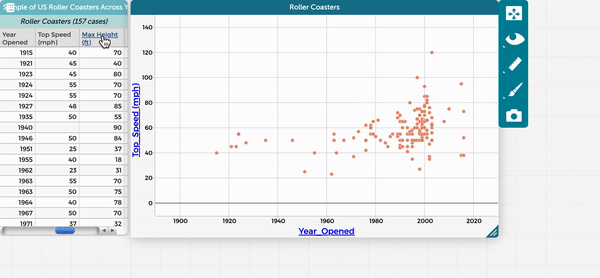
It is also possible to add a second attribute (of the same type) to the Y axis on the left of the graph. This option is described here.