Split a Graph Horizontally or Vertically by a Categorical Attribute
In CODAP, it is possible to split a graph horizontally or vertically by a categorical attribute, laying out multiple versions of the graph side by side (or top to bottom), with each individual graph showing the distribution for one particular value of the categorical attribute used for the splitting. The gif below illustrates the basics of how to do this.
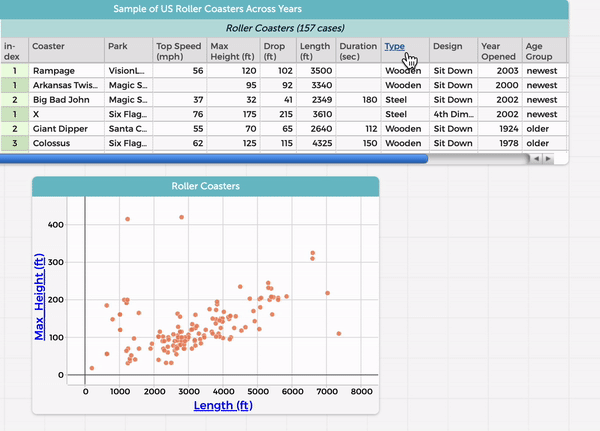
It is possible to add a count of the number of cases in each individual graph by clicking on the ruler icon to the right of the graphs. If there is a categorical variable on one or both of the graph axes, you could also add row, column, or cell percentages. For row/column percentages, the “whole” (100%) here is a row/column in each individual graph (not the entire dataset). For cell percentages, the “whole” is all the data on each individual graph (not the entire dataset). Note that it is possible to split a graph with a categorical attribute that takes more than two values–the result will be more than two graphs laid out side by side (or top to bottom).
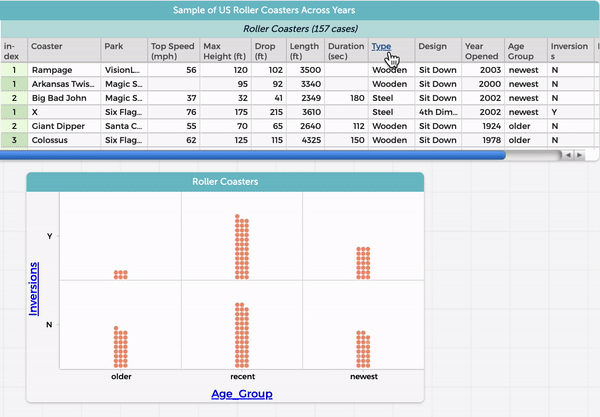
Another option for adding a third attribute (categorical or numeric) to a graph is described here.