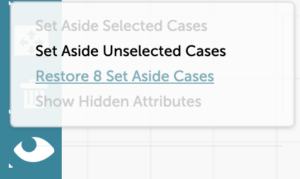Set Aside Data in a Table
There are times when you don’t want to deal with all the cases in a dataset. That’s what set aside is for–it is way of filtering out cases so they are no longer visible in the table or elsewhere in CODAP. With some cases selected, click on the eyeball icon in the inspector palette to the right of the table. There, you see you can set aside the selected cases or the unselected cases. When you set cases aside they no longer appear in any graphs or in any of the computations in attributes. They also will not be exported or copied to the clipboard.
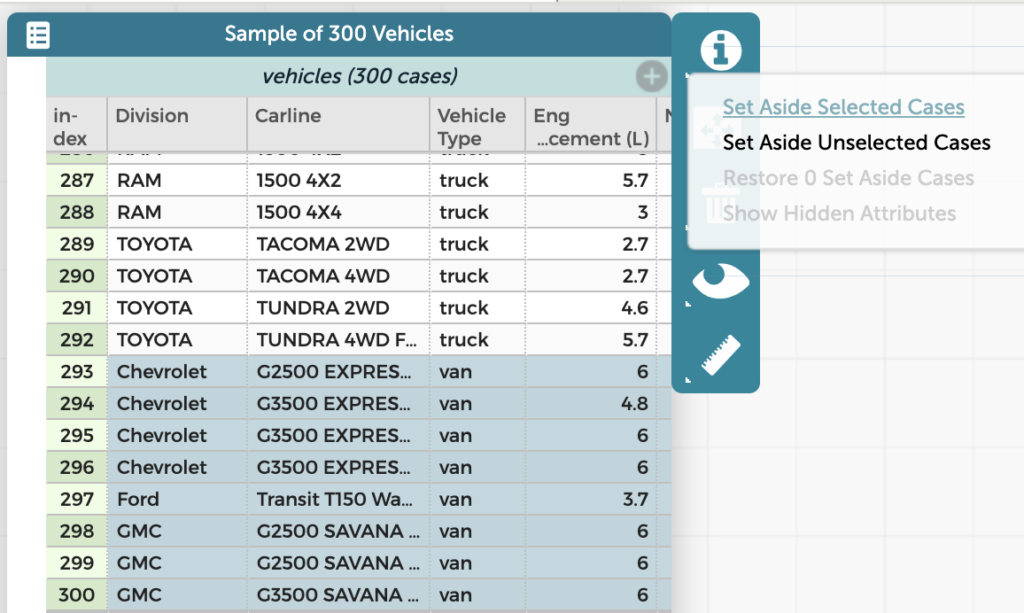
Now, if you want to restore all the cases that were set aside, you may click on the eyeball icon to the right of the case table again. There, you can use the restore set aside cases option. When you restore cases that were set aside they show up in the data table. They also will show up in the graphs and in the computations in attributes.