About CODAP Sliders
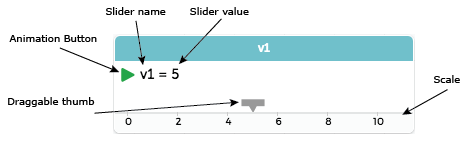
A slider is a named value, or a parameter, that you can use in any formula in your document. A change you make to the slider is immediately reflected by all the parts of your document that depend on that slider.
You might use a slider named proportion in a formula for an attribute named College graduate so that changing the slider value would change the proportion of randomly generated college graduates in a collection of hypothetical people. Or you might use a slider named Coefficient in a function you plot on a graph (as shown in the video below).
- Create a slider by pressing the Slider button.

- Type a name for the slider/variable by clicking on the text to the right of the animation button (green triangle) in the slider box and entering in new text (the default name will be something like “v1”). Note that you can also change the numeric value to the right of the slider/variable name, which will change the value that the slider starts on.
- Drag along the axis of the slider to change the scale of the slider and the lowest possible and highest possible value the slider can take.
- Use the slider’s name in the formula that you want to make dynamic.
- Change the slider’s value by dragging the thumb above the axis, clicking the slider’s animation button, or editing the existing value by typing.
There are many possible ways to use sliders. The video below shows one possibility. Additional examples are discussed in the CODAP help forum.