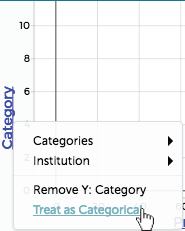Add a Categorical Attribute to an Axis
Categorical data can be added to one or both axes in a graph in CODAP. To add categorical data to an axis, drag the name of the attribute from the table and drop in on the axis in the graph (or click on the graph axis and select the name of the attribute from the menu). Below are several examples of graphs with categorical data.
Example 1: Numerical attribute on X axis, categorical attribute on Y axis.
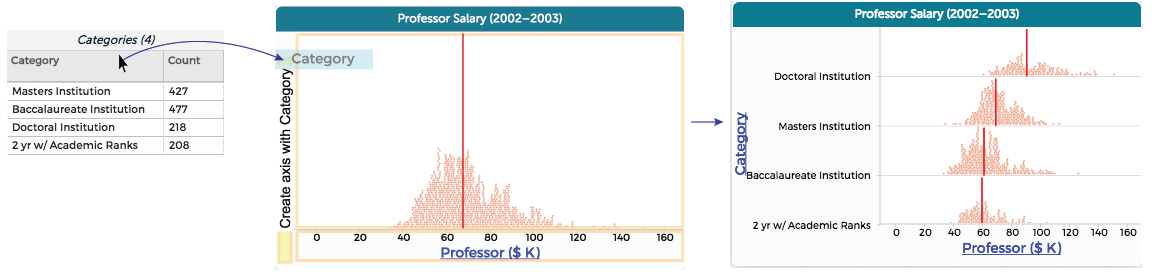
Example 2: Categorical variable on X axis only.
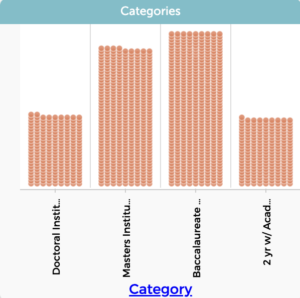
Example 3: Categorical variables on both axes.
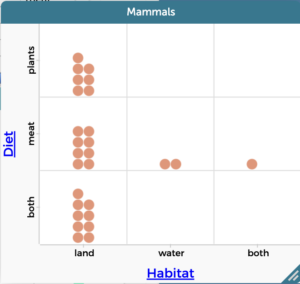
If the graph does not appear, click on the attribute in the graph. Then select “Treat as Categorical.”