Add a New Attribute to a Table
There are two ways to add a new attribute to a table in CODAP.
The first is to click on the plus sign in the gray circle (![]() ) near the upper right corner of the table, as shown below.
) near the upper right corner of the table, as shown below.

The other way is to click on the ruler icon (![]() )in the inspector palette to the right of the table and then select “New Attribute in Cases” (the top most option), as shown below.
)in the inspector palette to the right of the table and then select “New Attribute in Cases” (the top most option), as shown below.
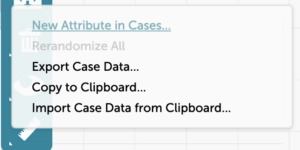
With either method, as soon as you add a new attribute, you are given the option to type in a new name for the attribute, as shown below (“newAttr” is the name given to the new attribute by default):
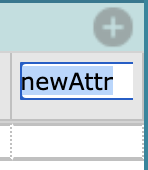
If you add a new attribute by mistake, it is easy to delete that attribute, as described here.