Add a Second Attribute to the Y Axis
Once you have numerical attributes on both the x and y axes, you can add a second attribute (of the same type) to the y axis. This is often useful for showing change over time for (and potential relationships between) two attributes measured in the same way, such as minimum temperature and maximum temperature on a given day.
Drag another numerical attribute to the graph, and drop it directly on top of the plus sign that appears. (When you’re over the right spot, highlighting appears around the plus/the top of the graph, as well as the text “Add attribute [name of attribute you dragged to the graph].)
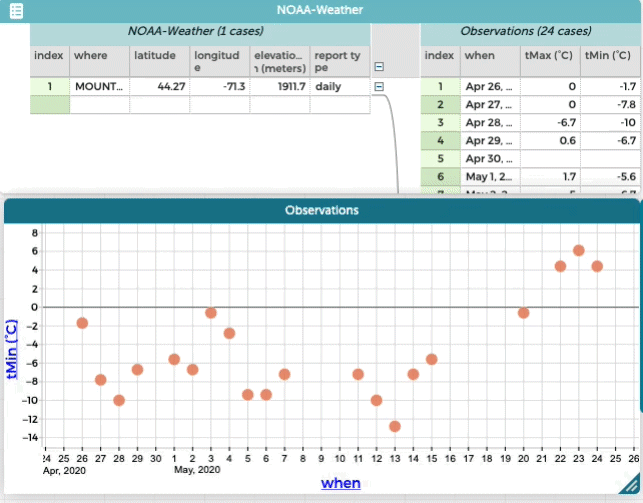
Note: Dragging and dropping the new attribute on top of the axis, rather than on top of the plus sign, will trigger attribute replacement rather than attribute addition as can be seen below.
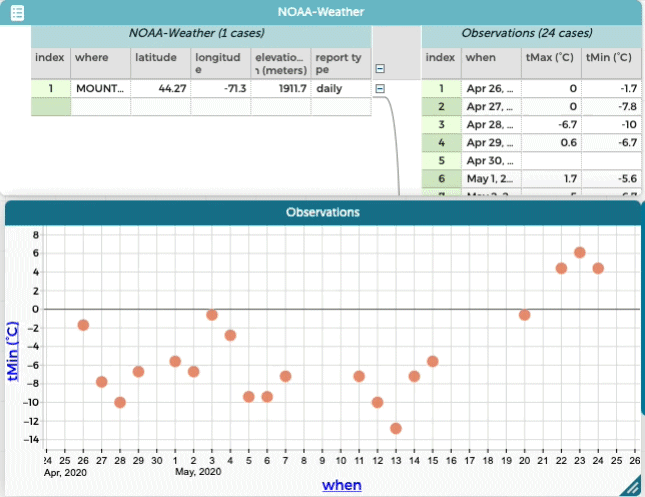
It is also possible to add a second Y axis to a graph (on the right side). This option is described here.