Automatically Fit Column Widths
You can automatically resize columns in a case table to fit the data.
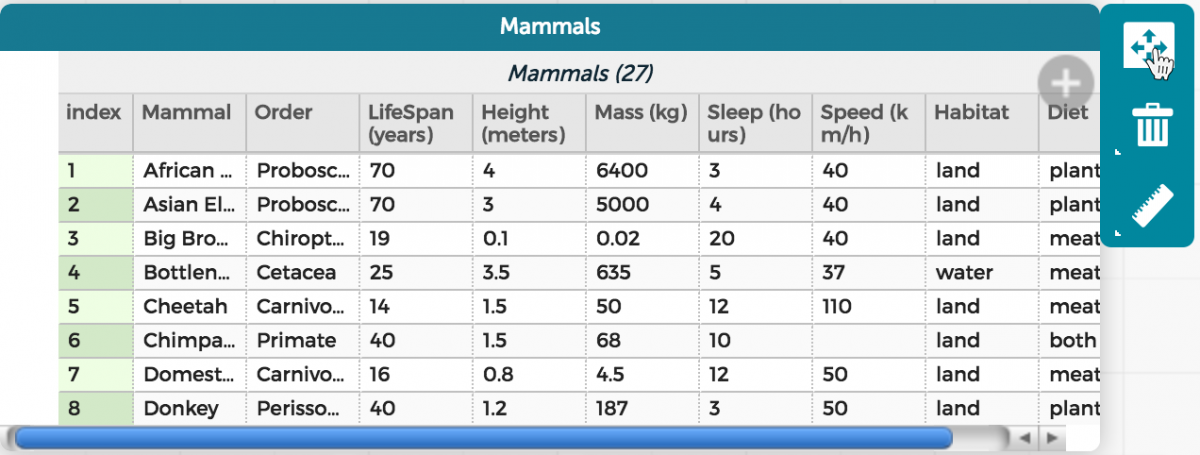
1. Select the table you want to resize.
2. Click on the ![]() icon in the inspector palette to the right of the graph.
icon in the inspector palette to the right of the graph.
The column widths will adjust to the appropriate size.
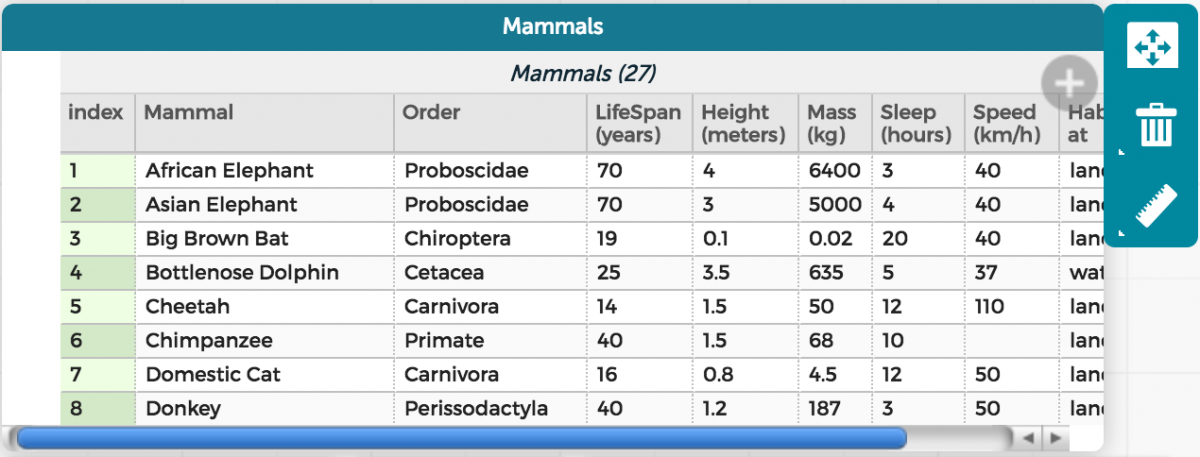
Note. If the dataset contains a long string of numbers, such as a website, the table will adjust up to a limited number of characters.