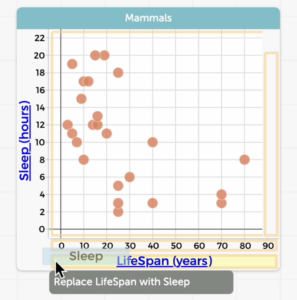Change or Remove Attributes/Axes on a Graph
To remove an attribute from a graph, click on the name attribute on the graph axis and select Remove [AttributeName]
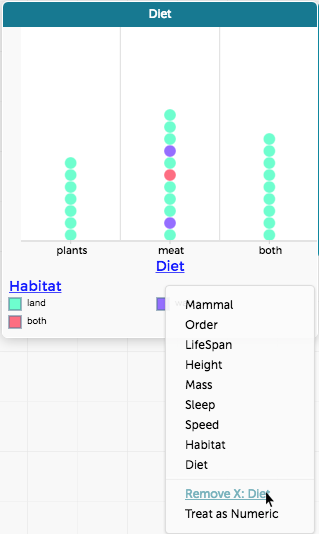
If you want to replace an attribute on an axis or in a legend with another attribute, you don’t need to remove it first; simply drag the name of the attribute you want from the table and drop it on top of the name of the attribute you want to replace on the graph, as shown in the screenshot and video examples below.
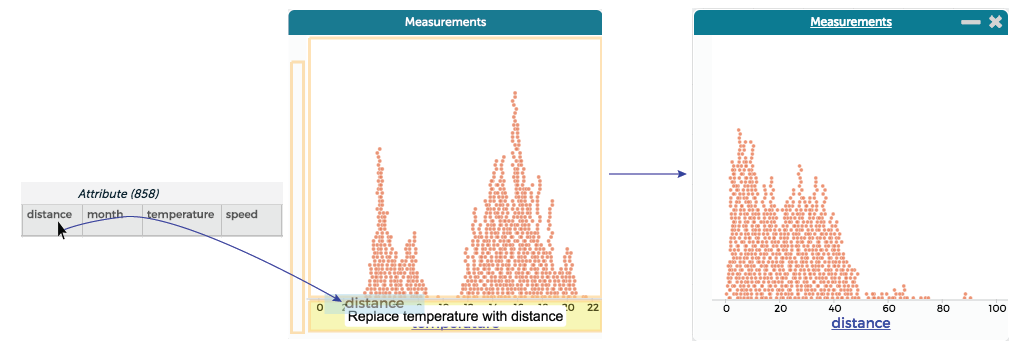
Alternatively, you may click on the name of the attribute in the graph axis and select a new attribute to replace it from the menu that appears. The video below illustrates this second method.
You may also swap the attributes on the X and Y axes by dragging the name of the attribute on the Y axis and droping it on top of the name of the attribute on the X axis (or vice versa). Note also that the name of an attribute can be dragged from any open component in CODAP (graph, table, map etc.) and dropped onto a graph’s axis to add that attribute to the graph (or replace the attribute currently on that axis).