Hide Cases on a Graph
Similar to setting aside data in a table, it is also possible to do a filtering move by hiding cases on a graph in CODAP. To do so, you will first need to select cases in the graph or select the corresponding data in a table (since multiple representations of the same data are linked in CODAP, selecting cases in the graph will also select them in the table, and vice versa). In the example below, the two roller coasters with max heights over 400 ft are selected. To hide these two cases, click on the eyeball icon in the inspector palette to the right of the graph and select “Hide Selected Cases.”
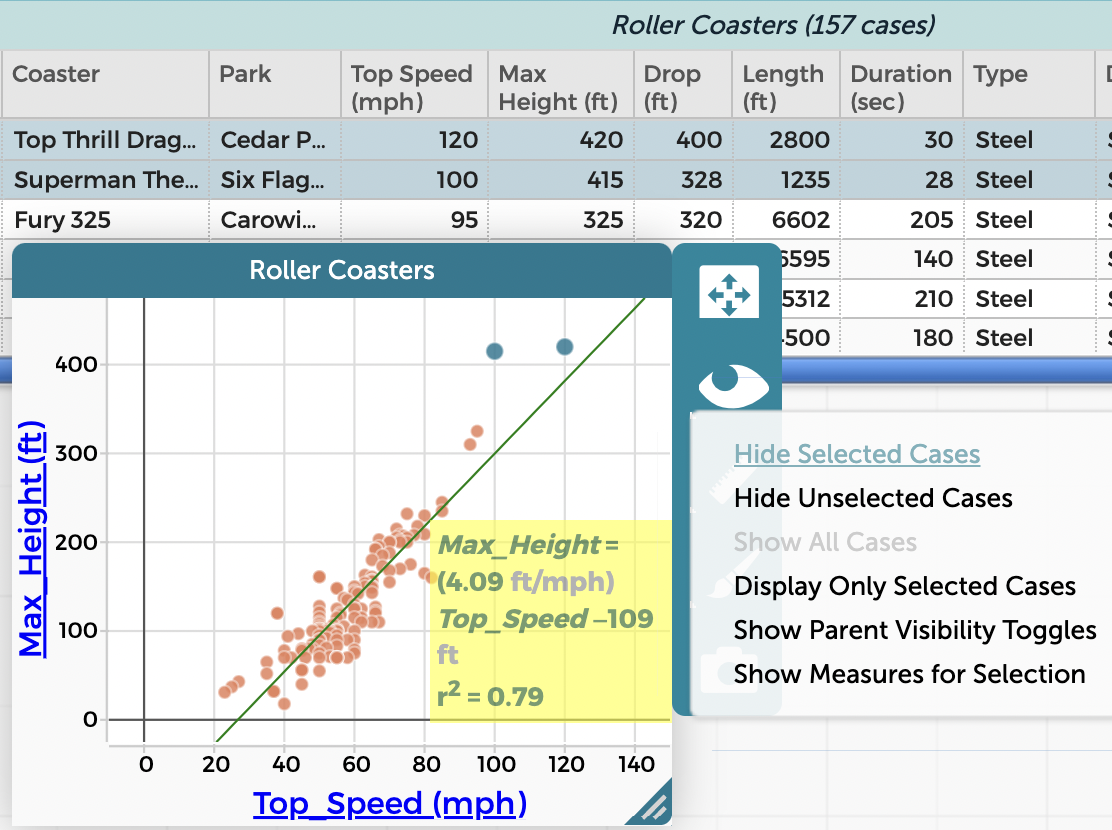
The resulting graph is shown below, with the two roller coasters with max heights over 400 feet hidden. Note that the two hidden cases are no longer visible on the graph, but they do still appear in the table (if you wish to not see certain cases anywhere in CODAP, you should set aside data in the table). Note also that the least squares regression line and its associated formula and R2 value have changed slightly, as the line has been recalculated to no longer factor in the values for the hidden cases. In general, any calculated line or value that has been added to a graph by using the ruler/measure icon in the graph’s inspector palette (such as least squares lines, plotted functions, means/medians, box plots, or counts/percentages) will change when cases are hidden on a graph, being recalculated to no longer factor in the values for the hidden cases.
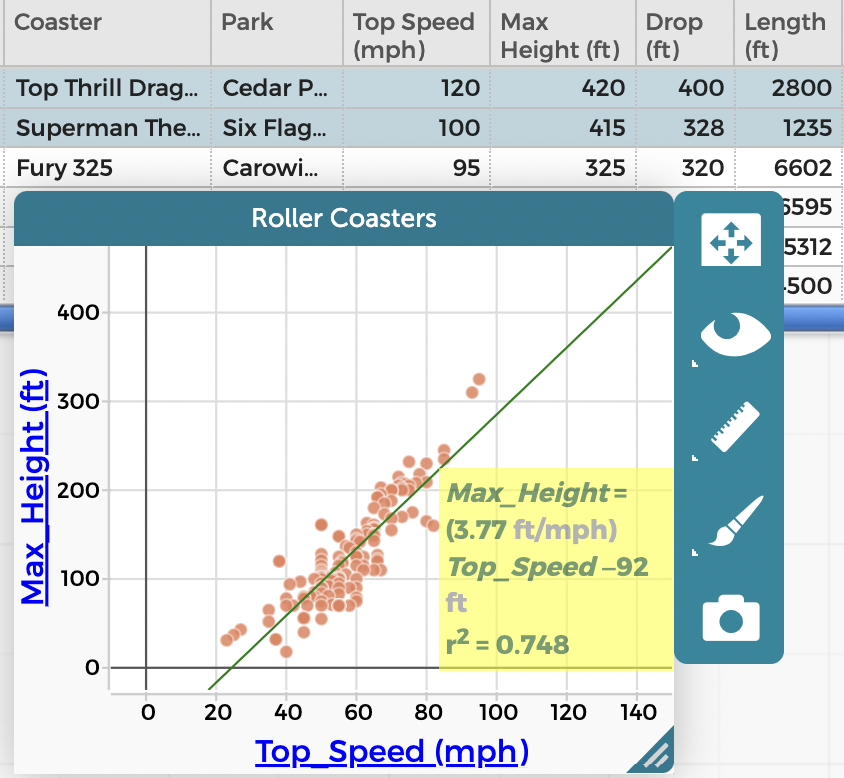
It is also possible to hide unselected cases on a graph. To do so, click on the eyeball icon in the inspector palette to the right of the graph and then select “hide unselected cases.” An example of hiding unselected cases is shown below. Note that one may wish to automatically rescale a graph after hiding cases, as has been done in the example below.
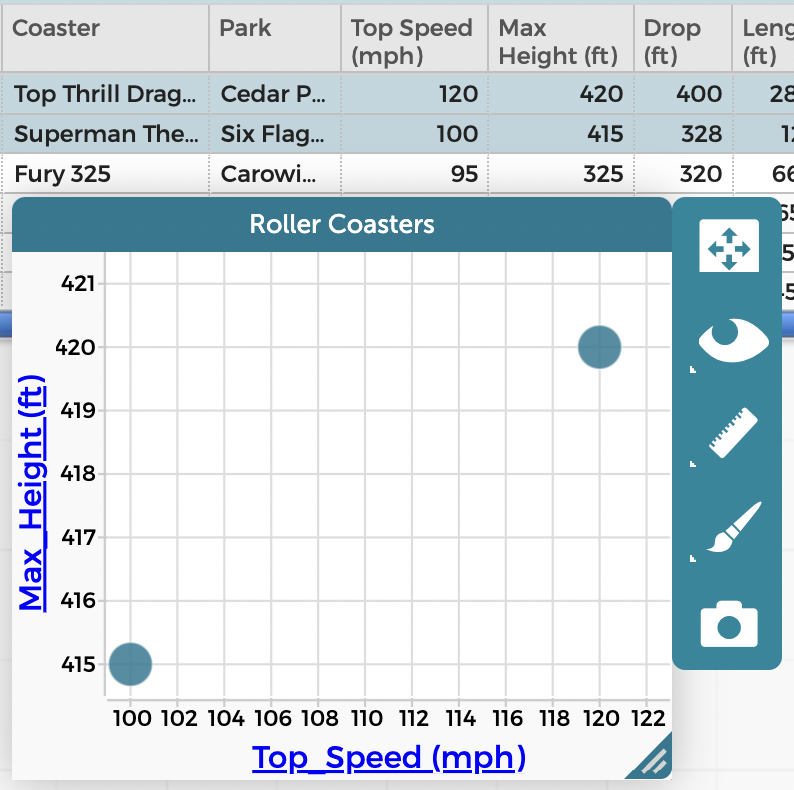
To see all the hidden cases again, click on the eyeball icon in the graph inspector palette and select “Show All Cases.”
Other ways of hiding cases on a graph are to use parent visibility toggles or to display only selected cases.