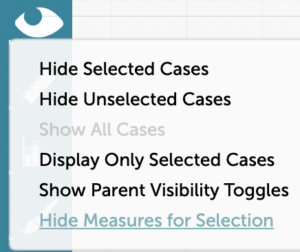Show Measures for Selection on a Graph
By default, CODAP shows any calculated measures (such as least squares lines, plotted functions, means/medians, box plots, or counts/percentages) for all the data points shown on a graph. In the example below, the median age of all the mammals on the graph, of all three diet types, is shown as 19, and the count of all of the mammals is shown as 27.
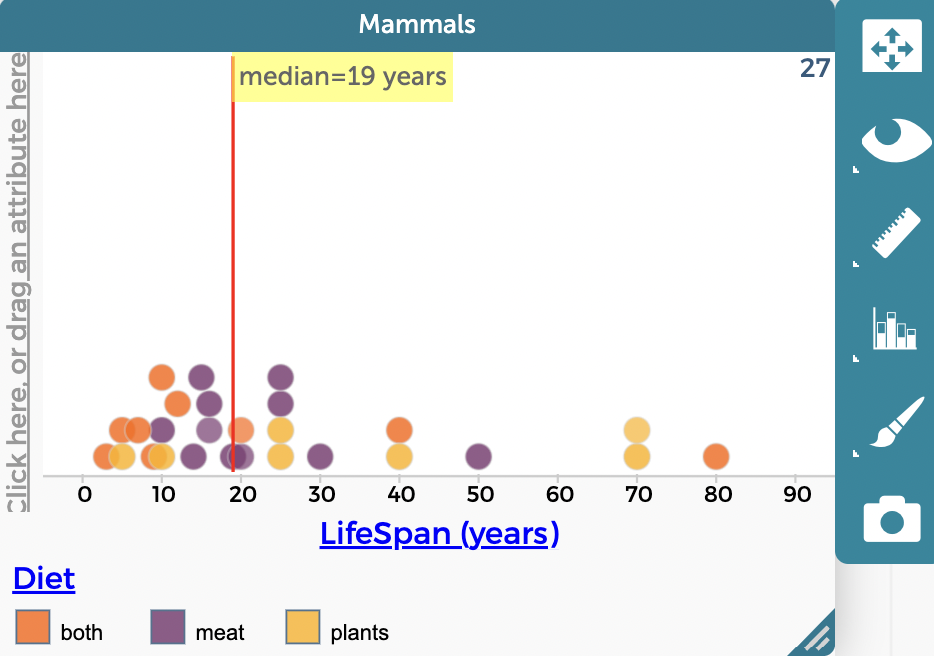
But what if one wanted to see just the median age and the count of the mammals that eat only plants? One way to do this would be to hide the cases on the graph for the mammals that eat only meat or eat both meat and plants, as described here. Or one could display only selected cases on a graph. In both cases, the median/count would then recalculate to reflect just the mammals that eat only plants. However, with either of these options one would no longer see the other cases on the graph (they would be hidden).
Another option is to select on the graph (or select elsewhere in CODAP, such as on a table) all the mammals that eat only plants (for example, by clicking on the yellow square in the legend to the left of “plants”), and then clicking on the eyeball icon in the inspector palette to the right of the graph and selecting “Show Measures for Selection,” as illustrated below. As can be seen, the median has been recalculated, rising from 19 to 25, and the count has also decreased from 27 to 7, reflecting just the selected mammals that eat only plants. However, the unselected cases that are not factored into the median/count calculations (the mammals that eat only meat or both meat and plants) remain visible on the graph. Note that if the selected cases are changed, the measures will automatically recalculate (for instance, clicking on the purple box to the left of “meat” in the legend will change the median/count to reflect just the mammals that eat only meat). Some caution is advisable with using “Show Measures for Selection,” as since all the cases are still shown on the graph, one could be mistaken in thinking the added measures reflect all of the cases rather than just a selection.
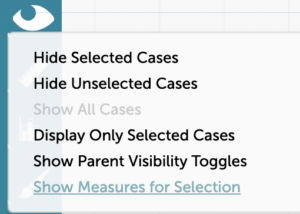
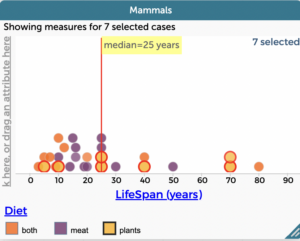
To go back to using CODAP’s default treatment of measures (calculated for all the cases on the graph), click on the eyeball icon in the inspector palette to the right of the graph and select “Hide Measures for Selection.”