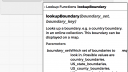Hello Andrew,
Your post relates to a powerful and interesting capability of CODAP, one that has been used by a number of projects.
The Map Data example pulls in state boundaries with a formula:
lookupBoundary(US_state_boundaries, state)
There are four other sets of boundaries available by these means: US_congressional_districts, US_county_boundaries, US_puma_boundaries, and country_boundaries. You can see documentation for how to do this in the formula editor under lookupBoundary as shown in the screenshot I’ve enclosed.
If an attribute is named one of ‘boundary’, ‘boundaries’, ‘polygon’, ‘polygons’ (case independent), CODAP will attempt to use it to plot boundaries in a map. If the type of an attribute is boundary as specified using attribute properties, it won’t matter what the name is.
The boundaries themselves are expressed in geojson which you can read about on the web. You can actually paste geojson into a value and have it display a boundary on a map.
There are online utilities for converting SHP files to geojson. Then you can export these to ‘csv’ and import them into CODAP.
I hope this helps you get started!
Bill