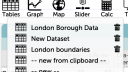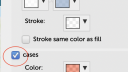- This topic has 7 replies, 2 voices, and was last updated 4 years, 1 month ago by
Andee Rubin.
-
AuthorPosts
-
I created a data set by merging data about London boroughs with the json representation of their map locations. Now when I drag an attribute onto the map, the colors on the map don’t match the colors on the scale below the map. (See image below.) And here is a link to the file:
<span style=”color: #000000; font-family: Montserrat, sans-serif; font-size: 12px; white-space: pre; background-color: #eeeeee;”>https://codap.concord.org/app/static/dg/en/cert/index.html#shared=https%3A%2F%2Fcfm-shared.concord.org%2FpPr6xQON1N59FvTJmsov%2Ffile.json</span>
December 14, 2021 at 6:41 pm #6771Sorry – apparently my screenshot was too big. But you can make a map yourself and probably see the same issue.
December 14, 2021 at 6:54 pm #6774 Bill FinzerKeymaster
Bill FinzerKeymasterHi Andee,
The problem is that there are two datasets with boundaries as you can see in the Tables menu in the screenshot. Easiest fix is to turn off the display of the cases in the London Boundaries dataset by unchecking the cases option circled in the second screenshot.
Alternatively you can delete the London Boundaries dataset provided you first delete the formula for boundary in the London Borough Data dataset.
Hope that helps.
Bill
December 14, 2021 at 7:03 pm #6777I did what you suggested – deleted the formula in the main table, then deleted the other table. Didn’t fix it, unfortunately. Here’s a new sharing link. (Actually, I updated the shared view – does that mean you can see my changes?)
December 14, 2021 at 8:19 pm #6779 Bill FinzerKeymaster
Bill FinzerKeymasterAh. Closing the table is not the same as deleting the dataset. Go to the tables menu and choose the trash can next to the appropriate dataset.
And you might need to make a new map, but I didn’t find I had to.
December 14, 2021 at 8:51 pm #6780Thank you, that worked and I learned about the tables menu. Here’s a related issue: I’ve been cycling through attributes on the map and discovered that sometimes white gets chosen as a color – which doesn’t quite work. See attached.
Attachments:
December 14, 2021 at 9:52 pm #6782 Bill FinzerKeymaster
Bill FinzerKeymasterHi Andee,
I believe you’ve uncovered a BUG!
Thanks so much,
Bill
December 14, 2021 at 9:58 pm #6783Glad to be of service after you helped me so much!
-
AuthorPosts
- You must be logged in to reply to this topic.