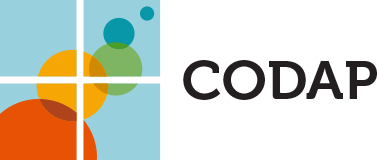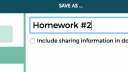CODAP › Forums › CODAP Help Forum › updating shared documents, unsharing
- This topic has 4 replies, 3 voices, and was last updated 6 years ago by
Bill Finzer.
-
AuthorPosts
-
Joachim Engel
ParticipantI have a question regarding updating files in the cloud. Is it possible, after changing your file, to retain the same number or cloud address as the „old“ file?
I am sure, you wizards have a smart answer that I cannot get by myself.
Also, is it possible to unshare documents? How? s it possible to share documents with selected people only??
Thanks a lot
Joachim Engel-
This topic was modified 6 years ago by
Bill Finzer.
April 13, 2018 at 4:09 pm #523Dan Damelin
KeymasterHi Joachim,
When you select Share->update shared view, the link remains the same, so any previous links you gave out will point to the updated document.
To stop sharing return to the share dialog by selecting Share->Get link to shared view, and click the “Stop sharing” link.

As for sharing with just a select group, we don’t have a way to do that with our sharing system. However, if you save the document to google drive and then share it via Google’s sharing mechanism you could control who has access. A note of caution though, if you share this way, everyone has access to the original document so issues may occur if more than one person opens it as the same time. Using the built in sharing mechanism for CODAP causes each person to get their own copy of the shared view.
-Dan Damelin
April 13, 2018 at 4:12 pm #524Bill Finzer
KeymasterHello Joachim,
When you are sharing a CODAP document, you can think of the original document as the master from which all shared copies will derive. It’s the document that generates the unique ID for shared copies. It’s usually a good idea to keep this master document somewhere where you’ll be able to find it again.
If you modify the master document, you can Update shared view either in the “hamburger” menu or in the Get link to shared view dialog box. Updating will mean that the next time someone uses the shared link they will get a document with your modifications.
I think that in your situation you are modifying a shared view (a copy) of your original document. It’s now an independent CODAP document that has lost all connection to the original “master” document. Sharing this copy will start the process all over again. Changes to this copy followed by an update will not affect shared views of the original master document.
The only way to affect the shared views of your original document is to go back to that original, change it, and update the shared view from there.
You ask if it is possible to stop sharing a document. Yes! In your original document, go to the Get link to shared view dialog box where you will find a Stop sharing link in the upper-right of the dialog box.
I know this is kind of tricky, but it does work well once you get the idea that there is a master document that rules them all.
Hope this helps,
Bill
p.s. And I just saw Dan’s much more succinct reply to your question. Between the two of us I think we’ve covered it all.
-
This reply was modified 6 years ago by
Bill Finzer.
April 17, 2018 at 7:09 pm #526Joachim Engel
ParticipantHi Bill and Dan,
Thanks so much for your help. Sorry to bother you again, but I am still puzzled. Sure, I can store my CODAP document, locally or on Google Drive. Let’s call this my master document. When I share it, it gets a number. With that number I can distribute the document to my students. Later, I make some changes in my stored document, improvements on my “master document“. To make the changes accessible to my student, I click „share document. When I click on „Update shared document“, the document gets a NEW number. But I’d like it to continue with the old link and the old number. What do I miss??
Joachim
-
This reply was modified 6 years ago by
Bill Finzer.
April 17, 2018 at 7:44 pm #528Bill Finzer
KeymasterHi again Joachim,
I’m very glad you followed up with this question because both Dan and I forgot to mention a critical detail!
Once you have shared a document, if you save it locally, you will want to check the box “Include sharing information in downloaded file.” (This happens automatically if you are saving to Google Docs.) If you fail to check this, then when you next open your saved document, it won’t have remembered that you have previously saved it and will create a new shared copy.
Could that explain what you were seeing? (I hope so!)
Bill
-
This reply was modified 6 years ago by
Bill Finzer.
Attachments:
-
This topic was modified 6 years ago by
-
AuthorPosts
- You must be logged in to reply to this topic.