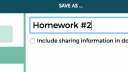Forum Replies Created
-
AuthorPosts
-
 Bill FinzerKeymaster
Bill FinzerKeymasterHi Cristián,
Thanks for your sleuthing this. I’m still not able to reproduce it, but I’m on OS X 13.4, so that might make a difference. I’m going to ask our QA to try to reproduce. And I’ll ask Jonathan, our lead engineer, to investigate further.
Thanks for your help and patience,
Bill
 Bill FinzerKeymaster
Bill FinzerKeymasterHello Cristián,
I’m not able to reproduce this error with either the Spanish or English versions. There is now a more recent build (0440) than the one on which you experienced the problem (0438), so perhaps something got fixed?
Please try again in 0440. If you still can reproduce the error,
- What browser are you running?
- What operating system?
Thanks for reporting the problem!
Bill
 Bill FinzerKeymaster
Bill FinzerKeymasterGood morning Meggie,
You will need to download the data from google sheets as a comma separated values (csv) file. Then you can drag it from your desktop into a CODAP document window or use the Import command from the “hamburger” menu in the upper-left corner of the CODAP window.
Hope this helps,
Bill
 Bill FinzerKeymaster
Bill FinzerKeymasterHi again Joachim,
I’m very glad you followed up with this question because both Dan and I forgot to mention a critical detail!
Once you have shared a document, if you save it locally, you will want to check the box “Include sharing information in downloaded file.” (This happens automatically if you are saving to Google Docs.) If you fail to check this, then when you next open your saved document, it won’t have remembered that you have previously saved it and will create a new shared copy.
Could that explain what you were seeing? (I hope so!)
Bill
Attachments:
 Bill FinzerKeymaster
Bill FinzerKeymasterHello Joachim,
When you are sharing a CODAP document, you can think of the original document as the master from which all shared copies will derive. It’s the document that generates the unique ID for shared copies. It’s usually a good idea to keep this master document somewhere where you’ll be able to find it again.
If you modify the master document, you can Update shared view either in the “hamburger” menu or in the Get link to shared view dialog box. Updating will mean that the next time someone uses the shared link they will get a document with your modifications.
I think that in your situation you are modifying a shared view (a copy) of your original document. It’s now an independent CODAP document that has lost all connection to the original “master” document. Sharing this copy will start the process all over again. Changes to this copy followed by an update will not affect shared views of the original master document.
The only way to affect the shared views of your original document is to go back to that original, change it, and update the shared view from there.
You ask if it is possible to stop sharing a document. Yes! In your original document, go to the Get link to shared view dialog box where you will find a Stop sharing link in the upper-right of the dialog box.
I know this is kind of tricky, but it does work well once you get the idea that there is a master document that rules them all.
Hope this helps,
Bill
p.s. And I just saw Dan’s much more succinct reply to your question. Between the two of us I think we’ve covered it all.
 Bill FinzerKeymaster
Bill FinzerKeymasterHi Cristián,
This is a really interesting discussion topic. In fact, in a Data Science Games project meeting today we were grappling with exactly this issue. Tim Erickson is drafting a discussion paper about it and has agreed that others are welcome to read it here.
Let us know what you think and in particular whether it it helps you with the conceptual question of when one needs to create a parent table.
Bill
April 2, 2018 at 5:33 pm in reply to: Step by step tutorial on how to integrate a NetLogo model into CODAP #505 Bill FinzerKeymaster
Bill FinzerKeymasterHi Cristián,
I think it would be very helpful for a lot of us. I’ll try to come up with something soon.
Bill
 Bill FinzerKeymaster
Bill FinzerKeymasterGood question! As you’ve discovered, each organization of the data results in a different number of points in the two graphs. And only one organization at a time is possible. So, it is not possible to produce both a graph with 12 month points and a graph with 24 hour points at the same time.
A workaround which you may already have discovered is to click on the graph’s camera icon and open the image in the draw tool where it will be displayed statically, not changing when you restructure the data. (Of course you forgo dynamic selection for the static image.)
Bill
 Bill FinzerKeymaster
Bill FinzerKeymasterHello Christián,
Thank you very much for this bug report. I have also seen this bug, but have had trouble reproducing it consistently. Your air quality document seems to provide the easy reproducibility we need to fix it.
Yours,
Bill
p.s. (April 2, 2018) The bug is now fixed and will appear in the next build—0439.
 Bill FinzerKeymaster
Bill FinzerKeymasterHello Christián,
Generally, 5000 cases is the upper limit we use when we think about distributing CODAP documents, especially for classroom use.
Of course we are constantly working on improving performance, and would be very interested in egregious examples of slowness caused by something other than large numbers of cases.
Bill
 Bill FinzerKeymaster
Bill FinzerKeymasterI opened the document in a JSON editor and I can see that the assigned colors to all the Bioma categories is a gray. See screenshot enclosed. But you can use the brush palette in the graph to reassign them to nice colors (see second screenshot).
An important question is how this document corruption occurred.
 Bill FinzerKeymaster
Bill FinzerKeymasterHi Christián,
Thanks for reporting this strange behavior. It’s a known bug in CODAP whose fix should appear in build 0438.
Bill
 Bill FinzerKeymaster
Bill FinzerKeymasterHello Kathleen,
The trick here is to structure your data in a way that CODAP can use to display multiple box plots.
So, if you have an attribute for, let’s say Group, and another, let’s call it Measurement, your data might look like this:
Group Measurement
before 7
after 5
before 10
after 9
etc.The you put Measurement on one axis, and Group on the other.
Finally, in the Ruler menu for the graph click on the checkbox for Box Plot.
See the enclosed screenshot.
Hope this helps,
Bill
Attachments:
 Bill FinzerKeymaster
Bill FinzerKeymasterHi Randy,
Yes, it is possible, and with a single formula (though perhaps not as elegant as one would wish). The screen shot shows how, using attributes x and fLW. It’s basically a nested ‘if/else’. Notice that there’s no last else clause so when x is 13, fLW gets no value.
if(x<=10, 6.6,
if(x=11, 10,
if(x=12,0)))Attachments:
February 22, 2018 at 8:35 pm in reply to: Uploading data with coordinates and geographic boundaries #463 Bill FinzerKeymaster
Bill FinzerKeymasterLooks like Latitude is misspelled?
-
AuthorPosts