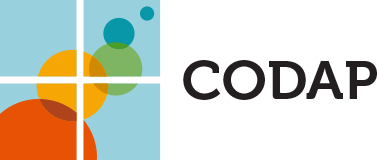CODAP › Forums › CODAP Help Forum › Various topics
- This topic has 2 replies, 3 voices, and was last updated 2 months ago by
.
-
AuthorPosts
-
Sorry for all this. Thank you in advance!
1. Is there or could there be a “mix up” button like TinkerPlots had, where you just start over? (I realize you could pull a new graph. Just wondering.)
2. Two-way table issues:
a. Any chance there could be margin totals? (Important for learners to form the fractions; margin totals helpful to cut down on calculating).
b. Don’t know if it’s a glitch, but I created a 2-way table (2×4), and separately “matching” stacked bar graphs. Wanted the order of the variable on the vertical axis in the table to match the coloring on the bar graph, and they would not. When I changed order in one graph, it changed them in the other so as NOT to match. Then in another set , where with the same variables were switched on axis – so it was 4×2 , they matched perfectly. That second way happened to be the wrong way to analyze the data, however. File attached.
c. stackable bar charts possible, i.e., adding color to a (2×2)?
3. Why not stacked histograms? (only dotplots possible)
4. Scrolling in large table:
a. With large data set – particularly with many variables, it’s cumbersome moving around. The scroll bar on the right to move through rows only show ups if you’ve moved the scroll bar at the bottom all the way over to the right end of the table. Am I missing something there?
b. Could it be possible to freeze columns on the left?
c. Maybe related to above — I couldn’t get the table to “scroll with me” when I sorted in a way so that I could select many rows at once [to hide those cases]. Just me? (A work around was to make the correct graph to grab and then hide those cases, but bc of the numbers involved, would have been much easier from the table.)
5. Wondering why r-squared , but not r, is reported in the values for least squares. If only one were to be reported, why not “r”? Seems like that comes first in terms of teaching/learning.
Thank you!!
January 31, 2024 at 2:33 pm #8116Dan Damelin
KeymasterThank you for spending the time to document these issues.
Could you attach the file you referred to (and any others that show the issues you mention about the graphs)? You could also make share links to files, which might be even easier to include in a message.
January 31, 2024 at 5:33 pm #8118Bill Finzer
KeymasterHello,
I can answer some of your questions even without access to a shared CODAP document.
1. Nope. No TinkerPlots mixup button. The case plot (the one with randomly scattered points) has a rescale button at the top of the inspector palette, but all it does is re-randomize the point positions.
3. You can stack histograms by dropping a categorical attribute on the right axis.
4. a. Unfortunately, you aren’t missing something.
4. b. Not possible currently as you know. Not likely to be a feature we add. Does the case card representation help you at all?
4. c. Have you tried “shift-click” and Cmd-click?
5. I think we chose to report r-squared because of its intuitive interpretation as the proportion of variability accounted for by the linear fit.
I notice that you attempted to upload a CODAP document, but apparently the forum won’t accept that. Try a shared-link instead.
Bill
-
AuthorPosts
- You must be logged in to reply to this topic.