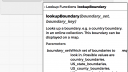Forum Replies Created
-
AuthorPosts
-
 Bill FinzerKeymaster
Bill FinzerKeymasterHello Andrew,
Your post relates to a powerful and interesting capability of CODAP, one that has been used by a number of projects.
The Map Data example pulls in state boundaries with a formula:
lookupBoundary(US_state_boundaries, state)
There are four other sets of boundaries available by these means: US_congressional_districts, US_county_boundaries, US_puma_boundaries, and country_boundaries. You can see documentation for how to do this in the formula editor under lookupBoundary as shown in the screenshot I’ve enclosed.
If an attribute is named one of ‘boundary’, ‘boundaries’, ‘polygon’, ‘polygons’ (case independent), CODAP will attempt to use it to plot boundaries in a map. If the type of an attribute is boundary as specified using attribute properties, it won’t matter what the name is.
The boundaries themselves are expressed in geojson which you can read about on the web. You can actually paste geojson into a value and have it display a boundary on a map.
There are online utilities for converting SHP files to geojson. Then you can export these to ‘csv’ and import them into CODAP.
I hope this helps you get started!
Bill
Attachments:
 Bill FinzerKeymaster
Bill FinzerKeymasterHi Heinrich,
You have definitely revealed a bug, but there is a nice workaround. Put the days on the y-axis instead of the x-axis. You can do this on a second graph if you like, and as you drag the days in this second graph, they will also reorder in the original graph.
Meanwhile, I’ll log the bug.
Thanks,
Bill
 Bill FinzerKeymaster
Bill FinzerKeymasterHi Sue,
Glad you got that to work! The sample attribute is typed as “categorical” just for this purpose.
Don’t hesitate to ask for help with the Sampler.
Bill
 Bill FinzerKeymaster
Bill FinzerKeymasterHi Andee,
Excellent point, and I’ll log it as a story.
You probably know this, but you can change the color corresponding to the category that has been assigned gray using the ‘brush’ menu on the graph inspector. (But you can’t change color assigned to missing values.)
Bill
 Bill FinzerKeymaster
Bill FinzerKeymasterHi Andee,
It would be very nice to be able to combine categories using a graph. (TinkerPlots gives you a way of doing this.) I’ll add it as a feature request.
You don’t have to write a formula, though. As shown in the screen capture, you can use the case table to group by the attribute that has the categories you want to combine. Create a new attribute in which you copy the existing category names, except where you want to combine.
Hope that helps!
Bill
Attachments:
 Bill FinzerKeymaster
Bill FinzerKeymasterPerhaps. Alternatively we could just get rid of Insert Case. Thanks for the suggestion.
July 31, 2018 at 4:13 pm in reply to: Possible explanation for thinking I wasn't getting a copy #661 Bill FinzerKeymaster
Bill FinzerKeymasterLooking into it.
 Bill FinzerKeymaster
Bill FinzerKeymasterYou’re right. If you want a second document, then choose New. This will open a new CODAP tab. (But I believe it will not know about your last location on Google drive. Sorry.)
 Bill FinzerKeymaster
Bill FinzerKeymasterHi Andee,
You should be able to Undo most everything. Getting an Error is evidence of a bug.
Fortunately, I just checked, and this particular bug is fixed in the next release of CODAP.
Thanks for the bug report! We really appreciate it.
Bill
 Bill FinzerKeymaster
Bill FinzerKeymasterHi Christine,
At the moment CODAP will only plot points from one dataset, and you don’t have the ability to choose which one. So, the only workaround I can suggest is that you make documents with just one of the datasets at a time.
We are working right now on giving you full control over as many point or polygon map layers as you like from as many different datasets as you like. This should release around the end of August.
Bill
 Bill FinzerKeymaster
Bill FinzerKeymasterI find that if I don’t close the document but go straight to Open, I get taken to the same place.
Clearly this area needs work!
 Bill FinzerKeymaster
Bill FinzerKeymasterHi Andee,
Good catch with the ambiguous instructions.
It should say something like “Click in an empty cell in the bottom row.”
Bill
 Bill FinzerKeymaster
Bill FinzerKeymasterHi Andee,
Definitely a bug. Thanks for letting us know.
Bill
 Bill FinzerKeymaster
Bill FinzerKeymasterHi Andee,
Good suggestion. CODAP does take you back to the last location from which you opened, provided you do the Open from the same browser tab. But, if you open CODAP in a new tab, it doesn’t remember where you were opening from in the other tab. But, I suppose it could, using cookies or something like that.
Bill
 Bill FinzerKeymaster
Bill FinzerKeymasterHi Andee,
Here’s one example:
if(Age<20,”Young”,”Not Young”)
Basically anywhere you might return a number, you can return a quoted string.
Bill
-
AuthorPosts