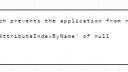Forum Replies Created
-
AuthorPosts
-
Kathy Shafer
ParticipantHi, I have been using sliders to illustrate the effect of sample size on a distribution. In this example document, I created an attribute called arbitrary value. Since the attribute is generated with random(0,100) the values might not begin at 0 (good discussion topic). RandomSampling100Cats_May2017_Slider is found here:
https://codap.concord.org/app/static/dg/en/cert/index.html#shared=20890
The dot plot with the MySample data is placed directly over the first plot (foreground). The background was set to “Transparent” and the icons were set to black.
Setting up the sampler is pretty straightforward.
Kathy Shafer
ParticipantOh, a bit more, I don’t think it should matter what Drive account students are in when opening the shared link. My guess is that the issue is on my end. I hate that the API in Google Chrome is causing this issue as we LOVE CODAP.
Kathy Shafer
ParticipantHi guys, I have been having this problem all week. My students are not able to open the links to the files I have been sharing. I don’t think that should be dependent on the browser they are using. Also, I am working from within the Drive account I have use for many years. I understand it is probably a chrome thing but very frustrating as I was teaching stats this past week. Also, it does not appear that the files are autosaving. Kathy
Kathy Shafer
ParticipantSusanne – You might try using Excel to manipulate the data. A search turned up a variety of ways to swap the comma in the text string to a dot in a numeric value. (Find and Replace worked with a number that did not already contain a decimal). I know this will add few more steps as you need to create the csv file to upload to CODAP. Good luck.
October 16, 2020 at 4:39 pm in reply to: Problems opening CODAP documents saved on Google Drive #5975Kathy Shafer
ParticipantI have experienced this issue and it was attributed to having multiple Google accounts, as Dan pointed out.
Kathy Shafer
ParticipantThis is a great question. In the file linked below, I illustrate the Central Limit Theorem. This involved drawing samples of a given size, finding the mean for each sample, followed by creating the distributions of the means for the samples. Since I used canned data, I already know the population mean, but you can find that by sampling, without replacement, using the n value for your population. It looks like I ran the sampler twice for n=75, but you get the idea.
https://codap.concord.org/app/#shared=130461
Note that the sampler appears to have lost the collection of 200 salary’s. I have found the program to be a little buggy in these types of problems and I don’t have time to play with it this morning.
If you have any questions, I have other sample files available. Also, please let me know if this is not helpful.
Kathy
Kathy Shafer
ParticipantAndee,
Hi. It does depend on which Google Drive folder you are accessing. When you see the error message, go ahead and click on Open Document from Google Drive. This will indicate which Drive folder your browser is accessing. I have my students submit the url, to our LMS, that goes directly to their CODAP file. This has worked well.
Kathy
Kathy Shafer
ParticipantHi Bill,
I would also like the rank function. I use it in my hypothesis test simulation (Fathom and TP). I did create a work around, but that would make things easier.
Kathy
September 14, 2017 at 6:31 pm in reply to: Embedding CODAP components (table or Graph) in webpage #419Kathy Shafer
ParticipantYes, that was my question. Thanks for your response!
Maybe that particular plot was created before the rest of the tools were created. I am curious about that plot.
I anticipate wanting to restrict a few of these options in the Ruler menu for an introductory level activity.
September 14, 2017 at 4:49 pm in reply to: Embedding CODAP components (table or Graph) in webpage #417Kathy Shafer
ParticipantHollyLynne & Bill,
Hi. I had this question as well. Here are some examples of what Bill explained above. Hopefully they make sense.
https://tinkerplots-math.wikispaces.com/Practice+Page
Bill, how do we limit the number of measurement tools? I noticed in the numbers plot on the right you allowed only five.
Kathy
Kathy Shafer
ParticipantThanks, Bill. I will pass this along.
Kathy Shafer
ParticipantSorry guys, here is the link to the blank document.
Kathy Shafer
ParticipantHi. I tried this today with a Hot Dog data set. I created the variable mean(Sodium) and dragged it to the left creating a summary table. Then, I dragged type of hot dog to the summary (parent) part of the table. This caused an error message and when I reloaded the document, it was blank. I repeated the process and reproduced the error again. After that, things worked just fine.
I am working in Firefox. I attached screen shots and the data set from the second instance. I thought it might be happening because I dragged type after the mean but that does not seem to be the case.
Kathy Shafer
ParticipantOkay, I did not think about doing that. It works – now to write some new activities.
Kathy Shafer
ParticipantAbout a week ago (early May) I got the same error message (I tried multiple times) when dragging a csv file into a new document. I was on Safari with a Mac. I ended up using the import function and it worked fine. It was a small data set (100 cats).
I tried it today and the drag and drop worked on Chrome, Firefox and Safari.
~Kathy
-
AuthorPosts