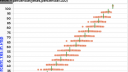Forum Replies Created
-
AuthorPosts
-
 Bill FinzerKeymaster
Bill FinzerKeymasterHi Ken,
It took me awhile to reproduce the bug as merely opening the document did not show the problem. But if I grab one of the squares in a legend and switch the order, I can see the mislabeling.
Thanks so much!
Bill
 Bill FinzerKeymaster
Bill FinzerKeymasterHi Laura,
Sorry to be so long in getting back to you. Your post got stuck in a spam filter but I think we’ve got that figured out now.
I was able to make something that might be useful to you. It’s here. A screenshot of the graph is shown below. Some notes and directions are contained within.
Bill
Attachments:
 Bill FinzerKeymaster
Bill FinzerKeymasterHi Andee,
I’m not surprised that CODAP doesn’t allow you to save through a shortcut as its use of the Google Drive API is quite limited. Did you try logging out of one account and logging into the other where you actually want the file?
Regarding loss of work—that’s mysterious. CODAP auto-saves incrementally so it shouldn’t be possible for a crash to set you back as you describe. I don’t know of anyone experiencing something like that.
Bill
 Bill FinzerKeymaster
Bill FinzerKeymasterHi Andee,
The sum function expects a single expression to be summed over all cases. Here’s the documentation:
sum(number, filter) Returns the sum of its argument evaluated for every case. sum(grade_point) computes the sum of the grade points
sum(Mass, Height>60) returns the sum of the masses for heights taller than 60
The strange results you get from sum(V1,V2,V3) are the result of summing the values of V1 over all cases for which V2 look true, totally ignoring V3.
V1+V2+V3 is the best way to get the sum of the values for the three attributes for each case.
Hope this helps,
Bill
 Bill FinzerKeymaster
Bill FinzerKeymasterEarliest would be 1/27. Latest would be a week after that.
 Bill FinzerKeymaster
Bill FinzerKeymasterHi Traci,
Thanks for this question! You have motivated me to find a more complete set of country boundary files and update our database with them. These will appear in the next release—0566. I think I added almost 100 new boundaries!
Here is a link to a shared view of the new boundaries so you can check out whether the countries you’re interested in will be present in the next build.
To attempt to answer your question, my memory is that at the time I simply wasn’t able to find boundaries for those entries that did not get boundary values. Apparently things are better now!
And a question for you: What are you working on that requires a more complete set of boundaries?
January 5, 2021 at 9:35 pm in reply to: CODAP Least Squares equation different than Excel / desmos #6148 Bill FinzerKeymaster
Bill FinzerKeymasterHello,
CODAP should give the same result. Would you mind providing a shared link to the CODAP document? Or a CSV file containing the data?
Thanks,
Bill
December 18, 2020 at 3:47 pm in reply to: Making visualizations to represent parts of wholes? (pie charts) #6125 Bill FinzerKeymaster
Bill FinzerKeymasterI’m not sure whether there’s a tutorial or not. If not, there should be!
In any event, as shown in the screen capture below the configuration menu for a dot chart allows you to fuse the dots into bars to create a bar chart.
And by the way, if you drop a numeric attribute into the middle of of a dot chart of bar chart, the cases in the chart are sorted so like values are together, making for a smooth gradient. (See second screen capture.)
Bill
Attachments:
 Bill FinzerKeymaster
Bill FinzerKeymasterHi Jacob,
There isn’t any facility in CODAP for the capabilities you describe. We have, however, added a feature to the NOAA Weather plugin that allows you to type in the name of a location and have the plugin choose the nearest weather station to that location. Check it out!
Bill
 Bill FinzerKeymaster
Bill FinzerKeymasterHi Andrew,
This problem has occurred for a couple other folks and it’s on our list. Sorry that we haven’t gotten to it yet!
What we suggest is the following:
- On a large monitor, fill up the screen with your CODAP window.
- Use the browser View menu to increase the resolution as much as you can, keeping your graph in view.
- Now do a screen capture.
When you shrink the screen captured image back down to what you want, it will be of higher resolution. Some tools will let you set the pixels per inch of the image.
Hope that helps,
Bill
 Bill FinzerKeymaster
Bill FinzerKeymasterHi Jacob,
Amazing catch! It certainly appears to be a bug. I’ll attempt to replicate and log.
As to how missing values are (supposed to be) treated: They are never treated as zero and they don’t appear in plots except in legend coloration where their color is gray. Calculations in plots or attributes ignore missing values. One exception I can think of is the formula: count(!test). Suppose test is an attribute with one missing value. Then the result of this formula will be 1 because the exclamation point signifies negation and returns true for the missing value.
 Bill FinzerKeymaster
Bill FinzerKeymasterMaggie,
I just tried on a chromebook and it worked for me. Has it ever worked for you?
Bill
November 24, 2020 at 10:40 pm in reply to: Step by step tutorial on how to integrate a NetLogo model into CODAP #6056 Bill FinzerKeymaster
Bill FinzerKeymasterI’m copying here a response from Sally Wu of the NetLogo team that she posted in another thread about NetLogo/CODAP integration.
We have developed an updated NetLogo CODAP integration guide. It includes instructions as well as links to example CODAP/NetLogo models used in high school curricula. Please reach out if you would like additional support on your model.
 Bill FinzerKeymaster
Bill FinzerKeymasterThanks Susanne! I’ve added your request to our desired features list.
 Bill FinzerKeymaster
Bill FinzerKeymasterHi Susanne,
I’m sorry to report that you cannot create a hat plot in CODAP. Would you mind describing how you would use it and how important you think it is? This will help us in prioritizing it as a feature. (I’m familiar with it in TinkerPlots.)
Thanks very much,
Bill
-
AuthorPosts