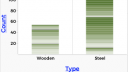Forum Replies Created
-
AuthorPosts
-
 Bill FinzerKeymaster
Bill FinzerKeymasterHi Darren,
I’m going to reach out to the NetLogo team so they can help us. Stay tuned.
Bill
November 20, 2020 at 10:15 pm in reply to: Making visualizations to represent parts of wholes? (pie charts) #6040 Bill FinzerKeymaster
Bill FinzerKeymasterHi Sara V,
I’m not sure I understand your question, but, if you haven’t already, check out CODAP’s bar charts as shown in the accompanying screen shot. They aren’t colored by a gradient, but they do show two different ways to think about part and whole.
The second screen shot shows that you can use a gradient to color bars (and points). But I was disappointed that the result is not smoothly uniform from light to dark.
Does that get anywhere close to what you were thinking about?
Bill
p.s. No pie charts in CODAP.
Attachments:
 Bill FinzerKeymaster
Bill FinzerKeymasterHi Laura,
Thanks for your detailed response. It really helps us think about how to prioritize the median-median line as a CODAP feature.
Bill
 Bill FinzerKeymaster
Bill FinzerKeymaster- There is no affordance in CODAP for plotting a median median line on a scatterplot. You’re the first to ask about it. How important do you think it is?
- You’re not the first to want to plot more than one value. It’s on our list of desired features.
Thanks very much for helping us prioritize feature development!
Bill
 Bill FinzerKeymaster
Bill FinzerKeymasterHi Susanne,
Unfortunately it has never been possible to change the size of the formula editor window in CODAP. I’ve wished for this as well and will add it to our list of desired features.
Thanks for letting us know!
Bill
 Bill FinzerKeymaster
Bill FinzerKeymasterI can think of a couple possibilities and I bet others can think of more.
- The easiest might be to use the graph’s “brush” menu to reduce the size of the points. That doesn’t change the number of points of course, but it might make the graph easy to read.
- Define a new attribute with a formula that returns the measurement value if the caseIndex is a multiple of, say, 25, and returns an empty value otherwise. Let’s say the measurement attribute is altitude. Then the formula for the new attribute would be:
if(caseIndex % 25 = 0, altitude, ”)
Hope that helps,
Bill
 Bill FinzerKeymaster
Bill FinzerKeymasterHi Kaitlyn,
Did you convert it to “json” or “geojson?” The latter is what you need.
If the file is less than 512K, would you upload it here so we can try it to figure out what’s going on? If it’s too big, or you would prefer, send it by email.
Bill
 Bill FinzerKeymaster
Bill FinzerKeymasterHello Kaitlyn,
The trick is to find a “geojson” file with the watershed “boundary” information in it. Once you have such a file on your desktop, drag it into a CODAP document. It should open a case table and a map displaying the boundary information.
I did a quick search and, like you, didn’t immediately stumble on anything. Sigh.
Sometimes I’ve only been able to find a file in a different format from geojson such as KML or a Shapefile. There are online converters that convert from a given format to geojson and these have worked for me in the past.
CODAP doesn’t have any builtin tools for helping you create boundary information. But one colleague was successful in creating his own boundaries for, if I remember correctly, bike lanes in NYC. So that would be an outside possibility.
Don’t hesitate to post here again if you get stuck. Anyone else have any experience with watershed boundary geojson files?
Bill
 Bill FinzerKeymaster
Bill FinzerKeymasterHi Traci,
Thanks so much for this bug report. I’ve logged it in our bug tracking database. And, because of your post, I’ve given it a high priority!
Bill
 Bill FinzerKeymaster
Bill FinzerKeymasterHi Traci,
Thanks for the post as I’m sure others have wondered about this. And it is easy.
- Add a Boundary attribute to the dataset.
- Edit the formula of your new attribute as shown in the screen capture.
Here it is for copy/paste:
lookupBoundary(country_boundaries,Country) - When you Apply the formula you will see miniature maps appear as values for the attribute for most of the countries.
- Make a map! The countries should appear. Drag an attribute into the middle of the map to color the countries by the values of that attribute.
Caveats:
- Make the map after you add the Boundary attribute. An existing CODAP map might not pick up the change.
- The name of the attribute can be one of ‘boundary’, ‘boundaries’, ‘polygon’, ‘polygons’, ‘grenze’, ‘境界’
- If you want to name it something else, then you must set the attribute type to ‘boundary’ using the Edit Attribute Properties dialog box.
- Some countries may not appear on the map. This is because the name in your dataset doesn’t correspond exactly to the name in CODAP’s database. But you can fix that by looking up CODAP’s name in this document. (It helps to make a map so it’s easy to find the country you want.)
October 16, 2020 at 6:22 pm in reply to: Problems opening CODAP documents saved on Google Drive #5978 Bill FinzerKeymaster
Bill FinzerKeymasterThe latest release is up (0559) and fixes these problems with Google Drive.
Whew!
October 16, 2020 at 4:45 pm in reply to: Problems opening CODAP documents saved on Google Drive #5976 Bill FinzerKeymaster
Bill FinzerKeymasterNews flash! We have found a recent change in Google Drive is responsible for these problems. We have a fix that we’re testing at this moment. I recommend that you not open from Google Drive until we release the fix. Instead, download from Google Drive and drag into CODAP as a workaround.
We expect to do the release very soon. (In fact, I’m testing it now.) Look for 0559 as the build number in the upper right of the document.
Apologies for problems this has caused you all!
Bill
October 15, 2020 at 4:30 pm in reply to: Problems opening CODAP documents saved on Google Drive #5971 Bill FinzerKeymaster
Bill FinzerKeymasterYeah, we don’t think it has anything to do with the document itself, but rather, something about CODAP getting along well with Google Drive.
October 15, 2020 at 3:59 pm in reply to: Problems opening CODAP documents saved on Google Drive #5969 Bill FinzerKeymaster
Bill FinzerKeymasterWe think something has changed with Google Drive but we’re not yet clear what that might be.
Another possible workaround is to find the document in the Google Drive interface and open from there; for example by double-clicking.
If you haven’t done this before it may require you to give CODAP some permissions before being allowed to open in this manner.
Please let us know if this works for you.
Bill
 Bill FinzerKeymaster
Bill FinzerKeymasterThanks!
-
AuthorPosts